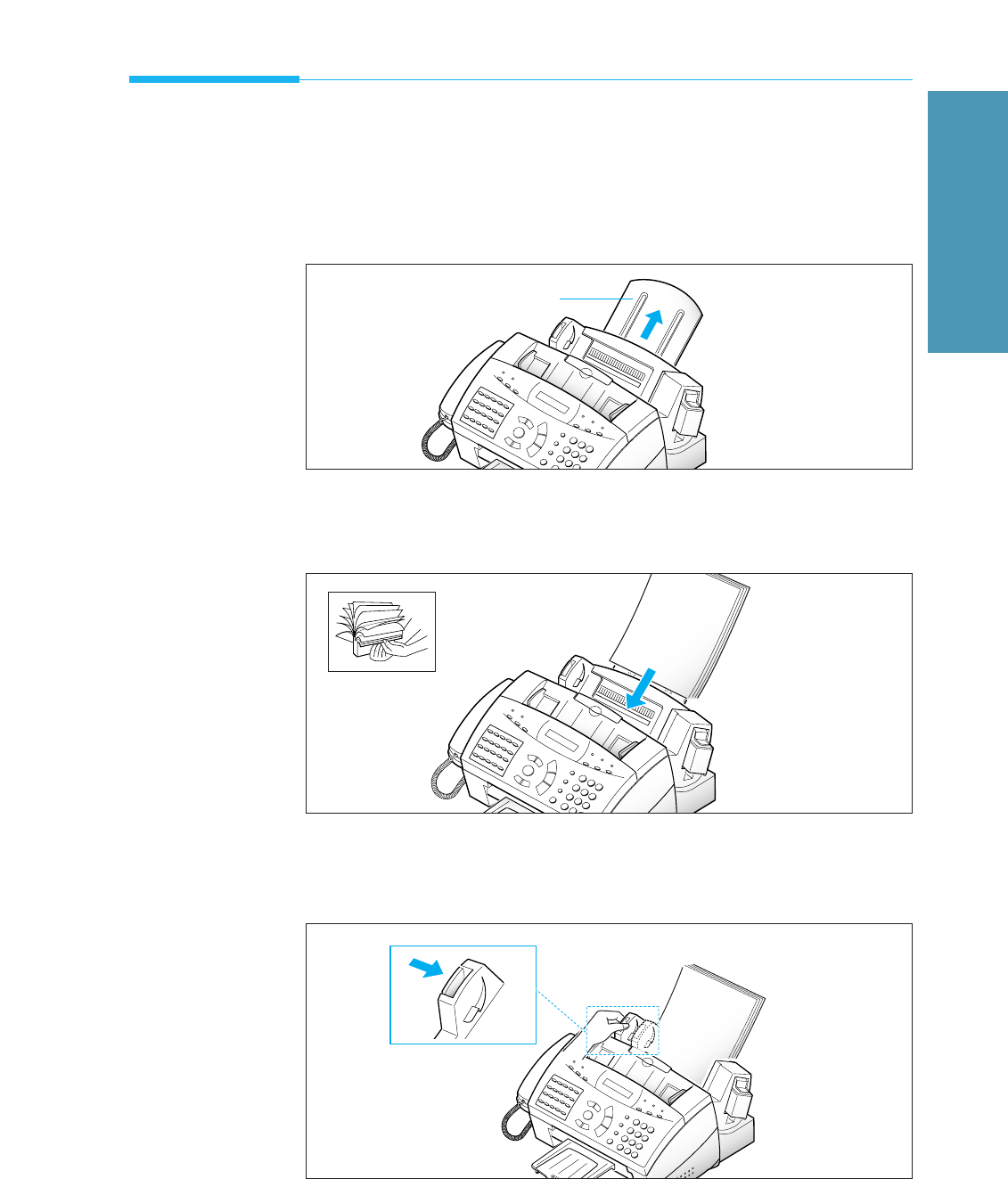
1.11
Set Up Your Machine
2. Fan and insert the paper, with the print side facing you.
3. Squeeze the left paper guide and move it to the right, to match the
width of the paper.
Loading Paper
The display shows ÔNO PAPERÕ when paper is not loaded. You can load
approximately 130 sheets of paper.
1. Pull the paper extension on the paper bin all the way up.
Paper extension
Paper Guide
1 Getting Started


















