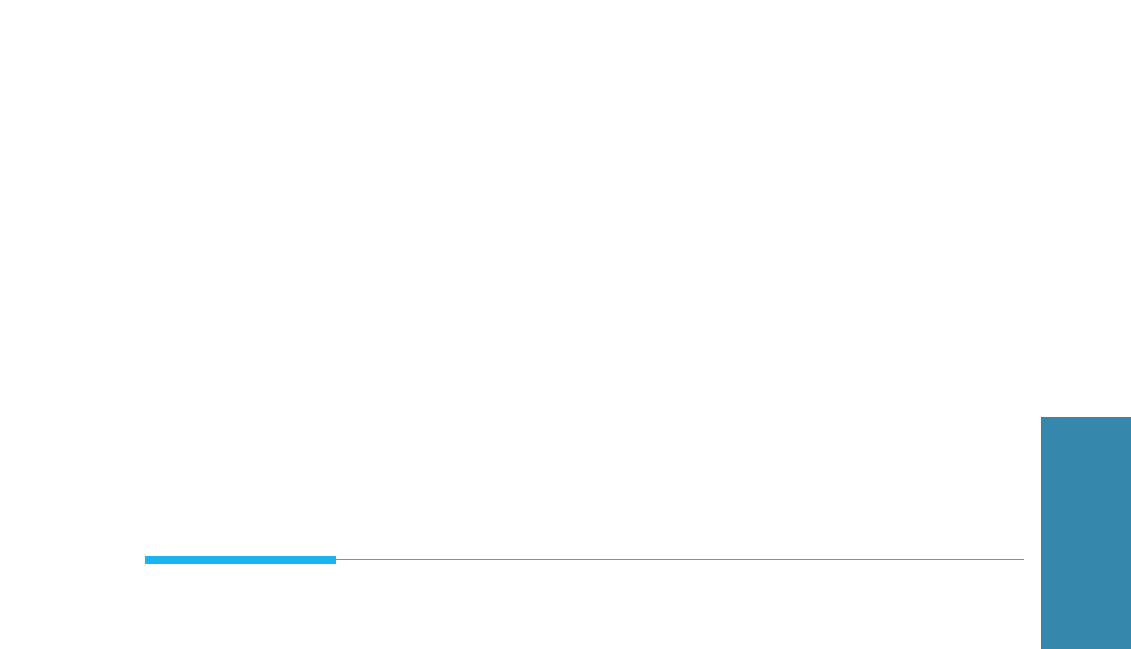
2 Operation
2.31
Automatic Dialling
Using Group Dialling (Multi-address transmission)
You can use Group Dialling for Memory Transmission, Delayed
Transmission, or Continuous Polling.
Follow the procedure of the desired operation (Memory Transmission -
p. 2.15; Delayed Transmission - p. 2.13; Continuous Polling - p. 2.24). When
you come to a step in which the display requests you to enter the remote
fax number, press the One-Touch button to which you stored the Group
number. You can use only one Group number in one operation. Then
continue the procedure to complete the desired operation.
Your machine automatically scans the document loaded in the document
tray into memory, and will dial each of the numbers included in the Group.
Searching for a Number in Memory
(Directory Dialling)
There are two ways to search for a number in memory. You can either scan
from A to Z sequentially, or you can search using the first letter of the name
associated with the number.
Searching Sequentially through Memory
1. Press Search, then press
or
¹
to move downward or upward
through the directory until you find the number you want.
Pressing allows you to search downward through the entire memory
in alphabetical order (from A to Z), and ¹ allows you to search upward
in reverse alphabetical order (from Z to A).
Each time you press or ¹, the display shows the next number stored
in memory.
While searching through the machineÕs memory, youÕll see that each
entry is preceded by one of three letters: ÔTÕ for One-Touch dial, ÔSÕ for
Speed, or ÔGÕ for Group dial number. These letters tell you where the
number is stored.
2. When the number you want appears in the display, press Start to dial.
If a document is loaded, the document begins to transmit when the
remote fax machine answers the phone. Otherwise, your machine makes
a phone call.


















