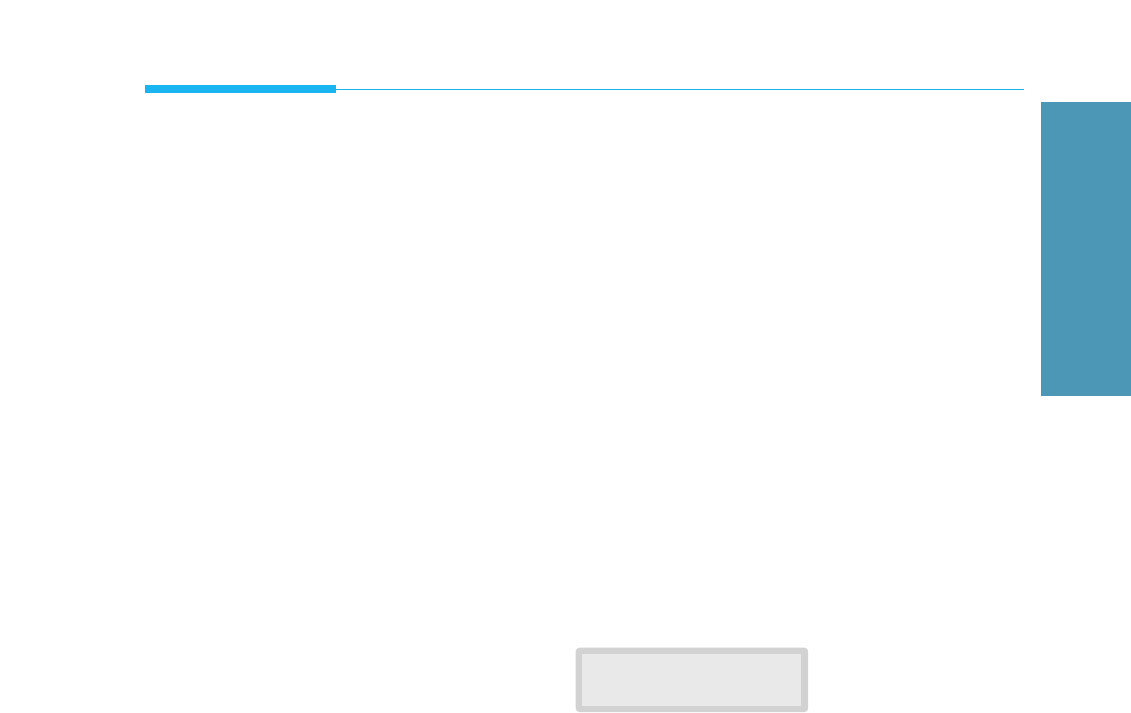
1.13
Set Up Your Machine
System Setup
In this mode, you can adjust the ringer volume, and set the home position
of the contrast and resolution.
Adjusting Ringer Volume
You can adjust the volume of the ringer to the desired volume:
1. Press Menu, then press System Setup on the One-Touch keypad. The
display shows ÔRINGER VOLUME?Õ.
2. Press Enter, then use
or
¹
to choose the desired volume of the
ringer.
The ringer sounds and the display shows the selected volume: HIGH;
MED; LOW; OFF.
Choosing OFF turns the ringer off. The machine will work normally even
if the ringer is set to off.
3. Press Enter when the desired volume level is selected. The display
shows the next setup menu ÔHOME SETTING ?Õ. For details on ÔHome
SettingÕ menu, see below:
4. To return to Standby Mode, press Stop.
Setting Home Positions for Resolution and Contrast
The contrast and resolution lamps on the control panel can be set to their
most frequently used positions. Whenever a document is loaded in your
machine, the home contrast and resolution lamps will turn on. Contrast and
resolution can be changed for individual operations by pressing the
Contrast and Resolution buttons until the desired mode lamp is lit.
1. Press Menu, then press System Setup on the One-Touch keypad. The
display shows ÔRINGER VOLUME?Õ.
2. Press
or
¹
until you find ÔHOME SETTING?Õ.
RINGER VOLUME
LEVEL [ LOW ]
1 Getting Started


















