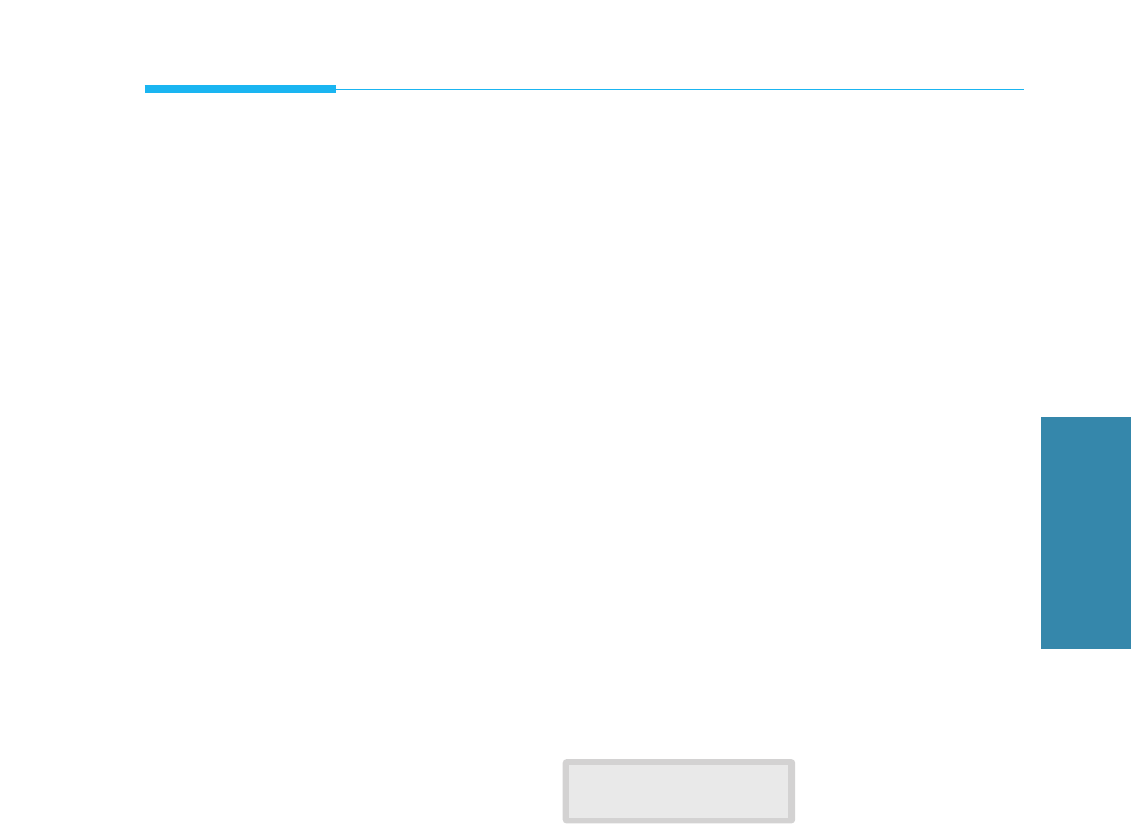
2.23
Receiving a Fax
Polling Reception
Your machine has the capability to Poll for documents which may be stored
in a remote fax machine. Polling reception allows the machine to call a
remote fax machine that is set up for polling, and retrieve documents from
it. You may want to talk with the remote operator to make sure the remote
fax machine is prepared to be polled before performing this procedure.
Polling a Remote Machine
Your machine polls a remote fax machine and retrieves a document, which
it stores in memory and then prints. This method lets you perform polling
reception when telephone-line rates are at their lowest.
1. Lift the handset or press OHD, and enter the number of the remote
machine.
2. When you hear a fax tone from the remote machine, press Menu, then
press Polling on the One-Touch keypad.
The display asks you to enter a 4-digit Poll Code. Poll Code is preset to
0000 at factory. 0000 represents no code.
3. If the remote machine is secured with a Poll Code, you must enter the
correct code, then press Enter.
OR
If the remote machine is not secured with a Poll Code, just press Enter
to accept [0000], which represents no code.
Your machine starts to receive the document from the remote machine.
POLL CODE
[0000]
2 Operation


















