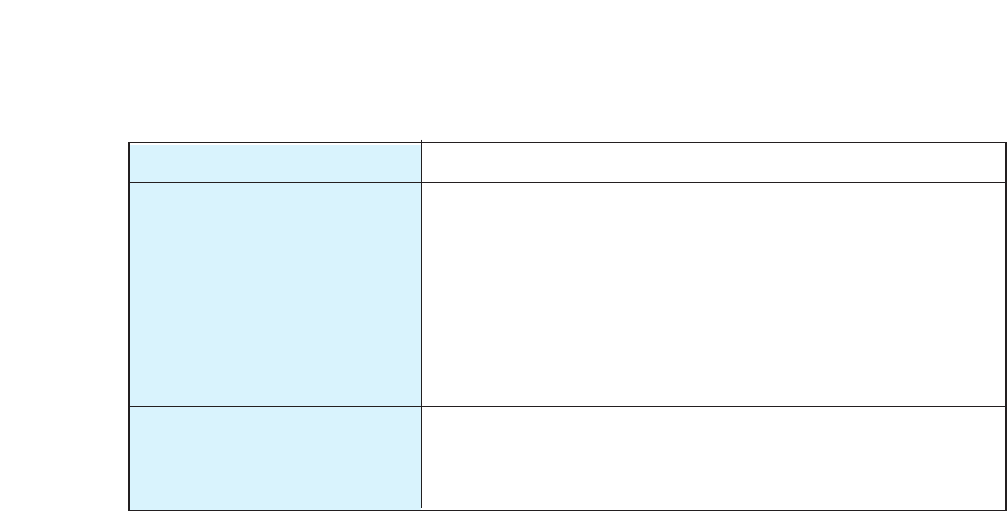
3.10
Troubleshooting
Symptom
Cause and Solution
¥ Make sure that you load the document to be scanned into
the document tray.
¥ There may not be enough available memory to store the
document you want to scan.
¥ Print out any documents stored in memory.
¥ If there are any fax documents stored in memory waiting to
be sent, wait until they are dispaged of. See page 2.22.
Insert the document properly and push it down until the
machine grips the document.
Scanning Problems
You cannot scan a document
into memory.
There is no document or the
document is loaded
improperly.


















