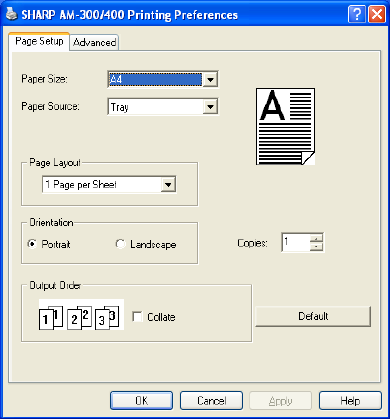
Selecting Print Settings
108
Page Setup tab
• Select the Paper Size and Paper Source.
When the Paper Source is set to Tray, the Paper Size can be set to A4.
When the Paper Source is set to BypassTray, the Paper Size can be set
to Letter, Legal, A4, A5, Envelope #10 (105 x 241 mm), Envelope DL,
Envelope Monarch (98 x 191 mm) or A6.
• In Page Layout, normally 1 Page per Sheet is selected. If you wish to print
two reduced pages on each sheet of paper, select 2 Pages per Sheet.
• For a normal document, set the Orientation to Portrait. If the document is
oriented so that the width is longer than the height (like a landscape
painting), select Landscape.
• If you set Copies to a number greater than 1, use Output Order to select
how the copies are ordered. The displayed page order changes depending
on whether or not Collate is selected.
Note: When printing from an application that has settings such as “Collate”,
the application settings may override the above printer driver settings.


















