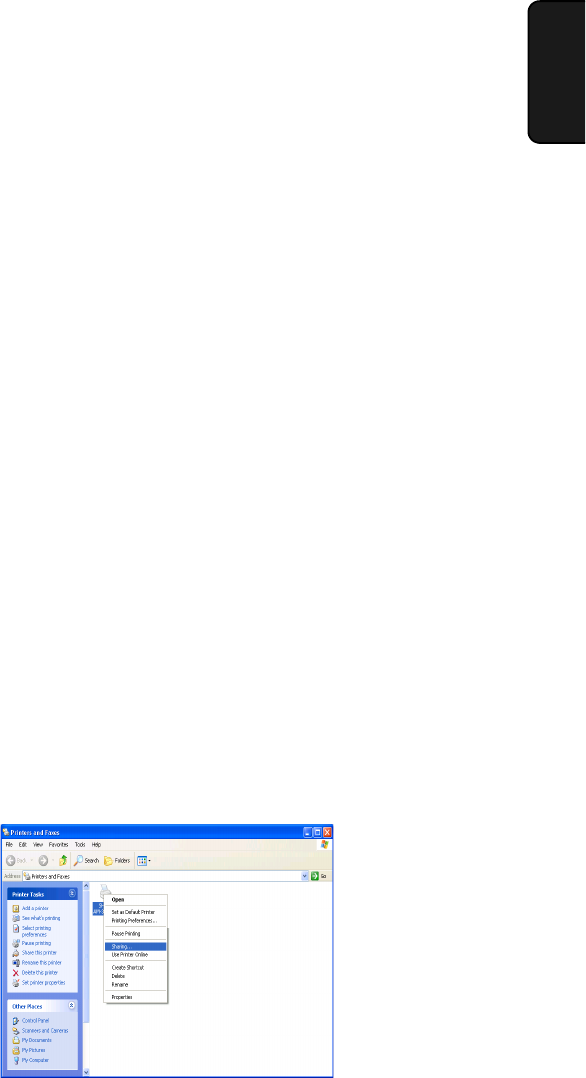
Using the Machine as a Shared Printer on a Network
35
1. Installation
Using the Machine as a Shared Printer on a
Network
If the computer to which the machine is connected is on a network, the
machine can be used as a shared printer by other computers on the network.
To use the machine as a shared printer on a network, you must:
1. Configure settings on the computer (the print server pc) that is directly
connected to the machine.
2. Install the printer driver using Add Printer on all other computers (the
clients) that will use the machine as a printer.
♦ If you have not yet installed the software on the print server pc and
connected the machine to the print server pc with a USB cable, do so as
explained in the previous section (beginning on page 28) before completing
the procedures in this section.
Note: The clients (the computers that are not connected directly to the
machine) must be running the same version of Windows or a version that is
older than the print server pc.
Configuring settings on the print server pc
Follow the appropriate procedure below for the print server pc’s operating
system.
Windows
®
XP
1. Click the start button and click Printers and Faxes.
2. Right-click the SHARP AM-300/400 icon and select Sharing.


















