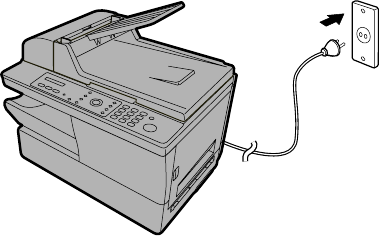
Installation
16
Connecting the power cord
Plug the power cord into a 220 - 230 V, 50 Hz, earthed AC outlet (U.K., Eire:
230 V, 50 Hz, earthed (3-prong) outlet; Russia: 220-240 V, 50/60 Hz, earthed
outlet).
♦ Caution: Make sure the scanner has been released as explained on the
previous page before plugging in the power cord.
♦ The power outlet must be installed near the equipment and must be easily
accessible.
Note: The shape of the power plug varies by country.
Comments:
♦ The machine does not have a power on/off switch. The power is turned on
and off by simply plugging in or unplugging the power cord.
♦ Whenever you unplug the power cord, wait at least 5 seconds before
plugging it back in.
♦ If your area experiences a high incidence of lightning or power surges, it is
recommended that you install surge protectors for the power and telephone
lines. Surge protectors can be purchased from your dealer or at most
telephone specialty stores.


















