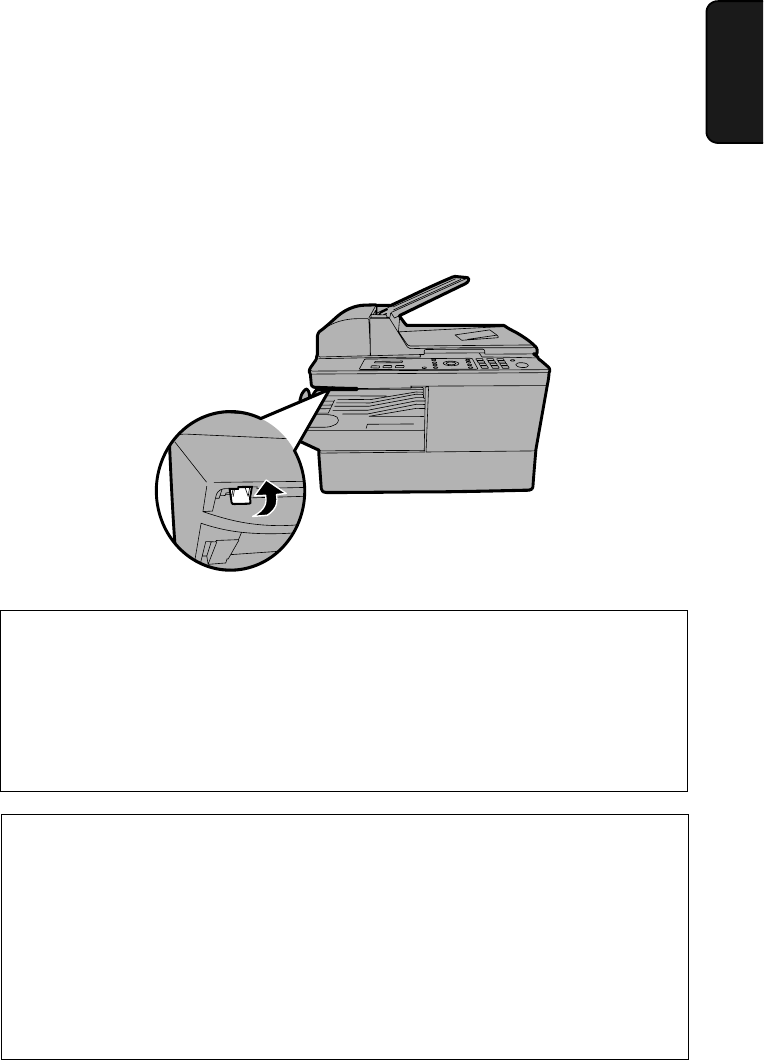
Installation
15
1. Installation
Releasing the scanner
Before plugging in the power cord, pull the scanner release toward you to
release the scanner lock.
♦ Caution: Plugging in the power cord without releasing the scanner lock
may damage the machine.
If you need to move the machine (AM-400):
♦ In the event that you need to move the machine to a new location,
disconnect the telephone line cord before unplugging the power cord. After
you have unplugged the power cord, push the scanner release back in to
lock the scanner.
♦ After moving, release the scanner lock first and then plug in the power cord.
Connect the telephone line last.
If you need to move the machine (AM-300):
♦ After you have unplugged the power cord, push the scanner release back in
to lock the scanner.
♦ After moving, release the scanner lock first and then plug in the power cord.


















