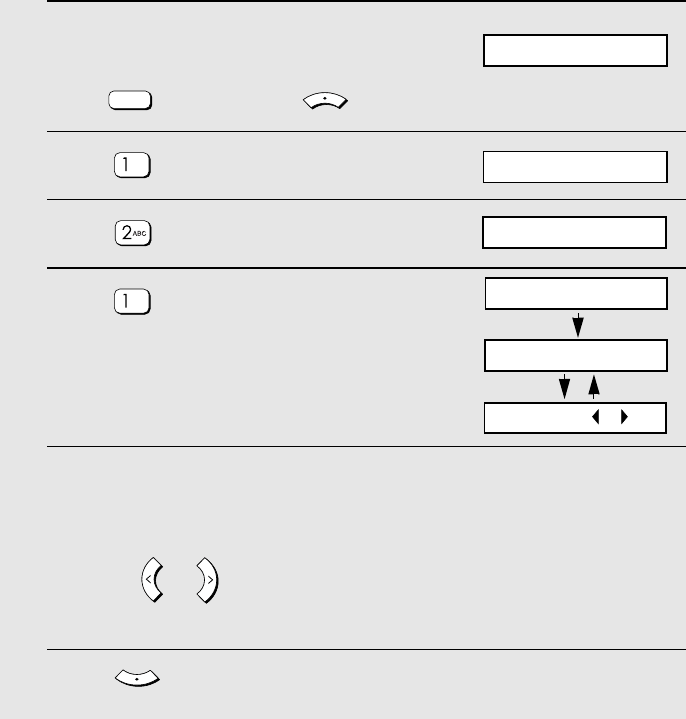
Broadcasting (Sending a Fax to Multiple Destinations)
92
Storing numbers in a Group
Groups allow you to send a fax to a group of fax machines by simply
specifying the appropriate Group. To store a selection of numbers in a Group,
follow the steps below.
♦ Two groups are available, Group 1 and Group 2.
♦ Up to 100 numbers can be stored in each Group.
Only Speed Dial numbers can be stored in a Group. Full numbers cannot be
stored.
1 Make sure that the date and time
display of fax mode appears (if needed
press ) and then press .
2 Press .
3 Press .
4 Press to select SET.
• Note which Group number (Group 1 or
Group 2) appears in the display. This is
the number of the Group you are
storing.
5 Select a destination using one of the methods below.
• Enter the 2-digit Speed Dial number of the destination.
• Press or until the name of the destination appears in the display
(if no name was stored, the number will appear).
6 Press to store the destination.
FAX
MENU
Z
A
ENTER
The first available
Group appears:
1: SPEED DIAL
Display:
FAX SETTING
1: SET, 2: CLEAR
GROUP 1
ENTER SPEED # OR
SELECT BY ,


















