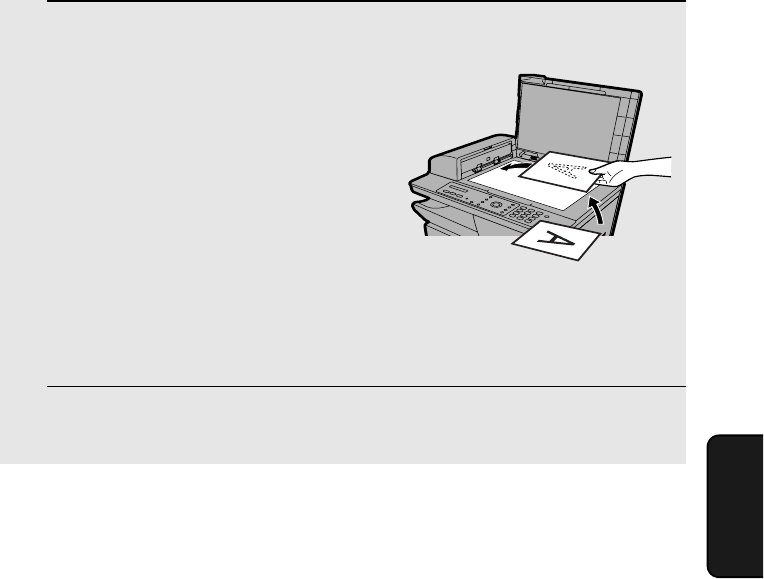
Scanning From a WIA Application (Windows XP/Me only)
117
7. Scanning
1 Place the original on the document glass.
Open the document glass cover and place
the original face down on the glass with
the top edge against the document guide.
• Make sure the centre of the original is
aligned with the centre mark on the
document guide, and then close the
cover.
• Important: Make sure the glass is
clean. Any dirt, fingerprints, hair, or
other debris may affect the quality of
the scanned image.
2 Start your WIA-compliant application on your computer.
Scanning From a WIA Application (Windows
XP/Me only)
If you are using Windows
®
XP or Windows
®
Me, you can scan a document
into Paint or any other WIA-compliant application.
♦ The auto document feeder cannot be used to scan a document into a WIA
application.
♦ The maximum resolution is 600 dpi.
♦ The machine does not need to be in scan mode to scan a document from a
WIA application.


















