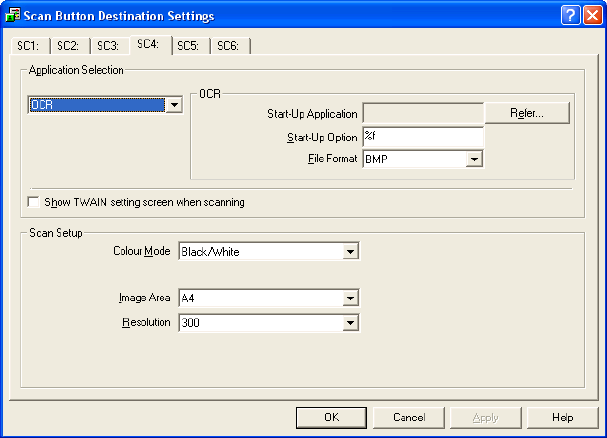
Scanning From the Operation Panel
130
• When OCR is selected as the application
To select the OCR program to be used, click Refer in the OCR field. Select
the desired program in the Application window and click OK. The selected
program will appear in Start-Up Application. Select the Start-Up Option
and File Format.


















