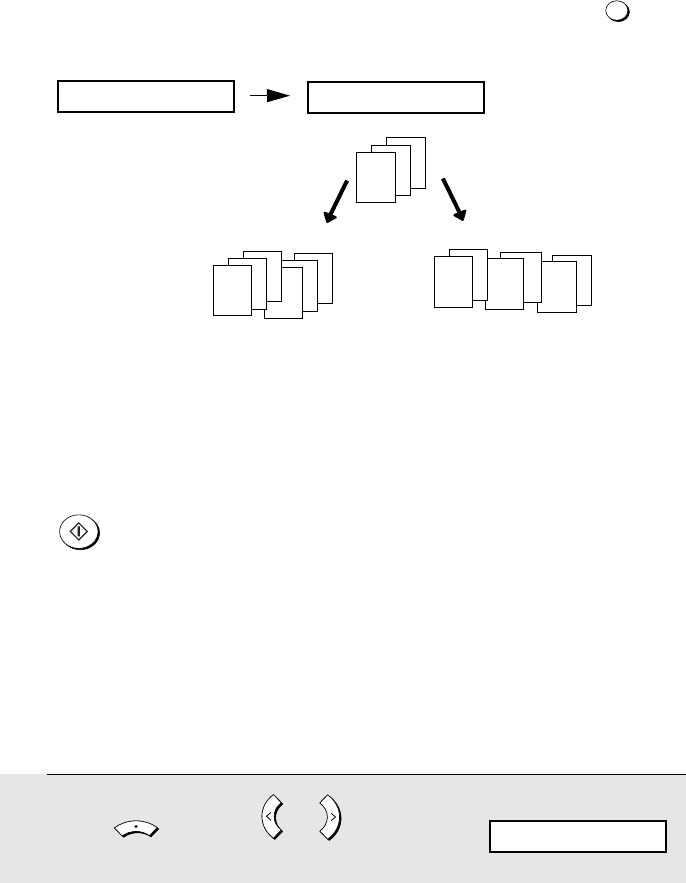
Selecting Temporary Copy Settings
60
E-Sort (collating sets of copies)
To sort the copies as shown below under “Sorted”, first set the number of
copies per original (at least “2” copies must be set), and then press
once or twice so that “E-SORT ON” appears.
E-SORT
E-SORT ON
100% SORT 02
A
B
C
A
B
C
A
B
C
C
C
B
B
A
A
Originals
Sorted
(SORT COPY)
Not sorted (MULTI COPY)
Example: Two
copies each of
three originals
Duplex Scan
Duplex Scan provides a convenient method for making copies of multiple two-
sided originals using the auto document feeder. When this setting is selected,
after the stack of originals is fed through the auto document feeder the first
time, you simply turn the stack over (do not change the order of the pages or
remove any pages), insert it into the auto document feeder again, and press
to scan the reverse side of the originals. The machine will automatically
sort the copies into the correct order (front of 1st page, back of 1st page, front
of 2nd page, back of 2nd page, etc.).
♦ Note that any blank sides must be included when scanning the pages (if the
number of pages is not equal each time the machine scans the stack, an
error will result).
AM-300:
To select Duplex Scan, follow the steps below.
1 Press and then or
until the display at right appears.
MENU
Z
A
Display:
COPY SETTING


















