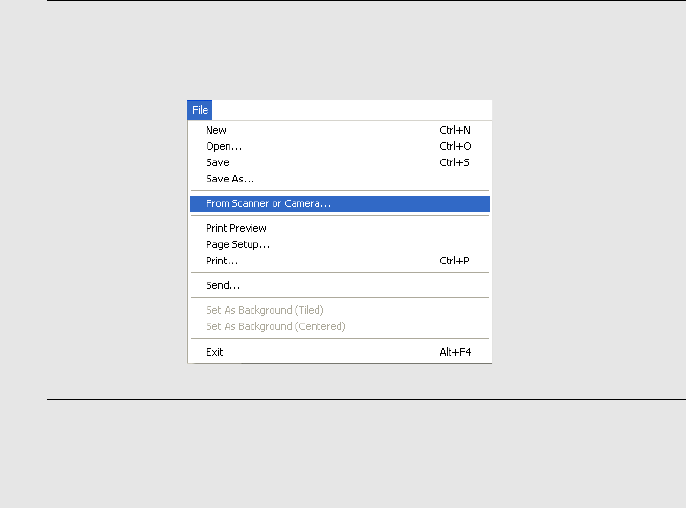
Scanning From a WIA Application (Windows XP/Me only)
118
3 Click the File menu and select “From Scanner or Camera”.
• The File menu of Paint is shown below.
4 If you have WIA drivers for other devices installed on your system, the
“Select Device” window will appear. Select “WIA-SHARP AM-300/400”
and click the OK button.


















