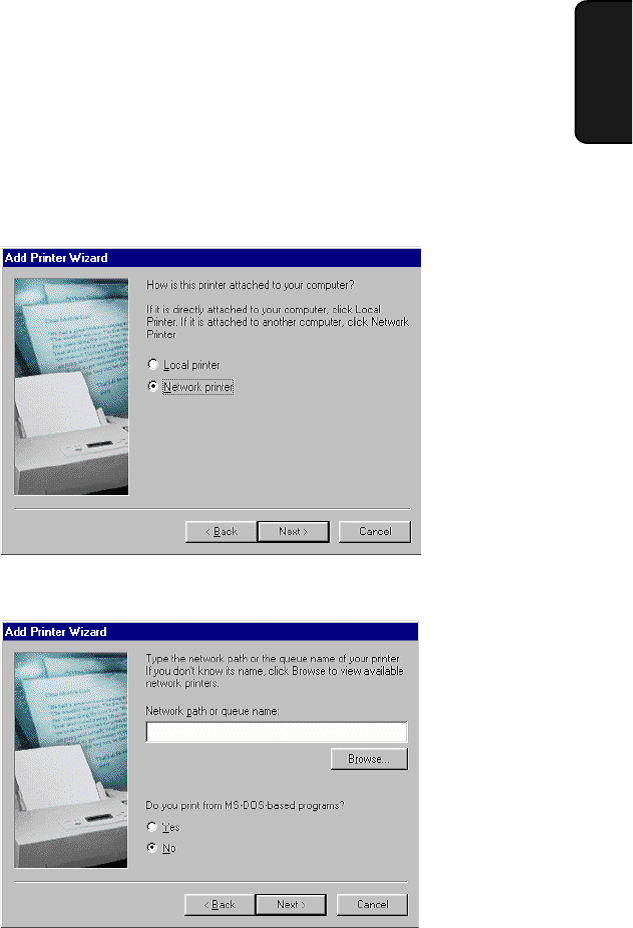
Using the Machine as a Shared Printer on a Network
43
1. Installation
Windows
®
Me
1. Click the Start button, point to Settings, and select Printers.
2. Double-click the Add Printer icon. Click Next in the Add Printer Wizard.
3. The following window will appear. Select Network printer and click Next.
4. The following window will appear. Click Browse.
5. Select the AM-300/400 from the list of shared printers and click Next.


















