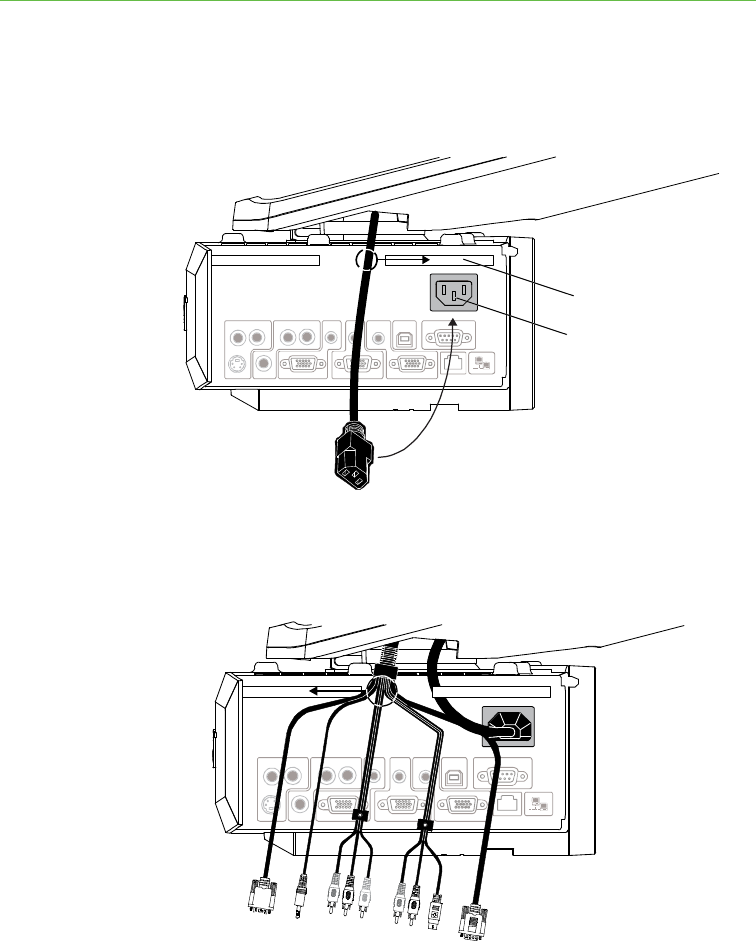
24 | CHAPTER 3 – CONNECTING YOUR SMART BOARD 600I3 OR SBD600I3
INTERACTIVE WHITEBOARD SYSTEM
To connect the power,
ECP and network cables
to the projector
1. Remove the projector’s cable cover.
2. Pass the cable through the boom, and then connect it to the power supply
receptacle. Make sure that the power cable is in the far right position in the
cable slot.
3. Pass the ECP cable through the boom. The upper part of the ECP cable is too
thick to fit inside the cable slot. Instead, put all the cables on the thinner part of the
ECP cable in the cable slot.
Power Supply
Receptacle
Cable Slot


















