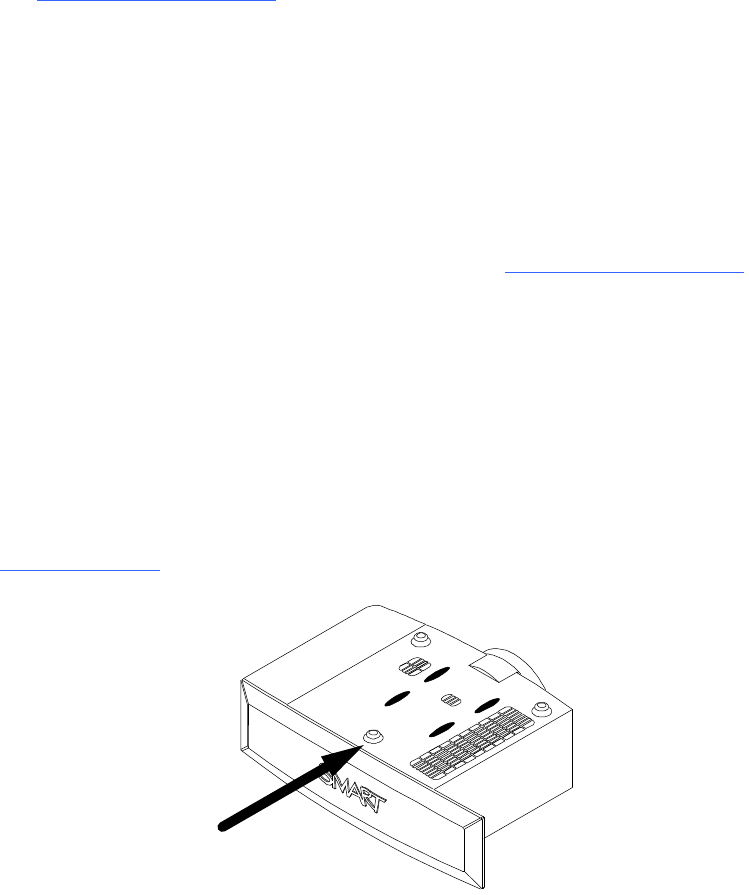
55 | CHAPTER 7 – MAINTAINING YOUR SMART BOARD 600i3 OR SBD600I3
INTERACTIVE WHITEBOARD SYSTEM
Transporting Your SMART Board 600i3 or
SBD600i3 Interactive Whiteboard System
Save your original SMART Board 600i3 or SBD600i3 interactive whiteboard system
packaging so that it’s available if you need to transport your interactive whiteboard
system. When required, repack it with as much of the original packaging as possible.
This packaging was designed with optimal shock and vibration protection. If your
original packaging is no longer available, purchase the same packaging directly from
your authorized SMART reseller
.
If you prefer to use your own packaging materials, make sure that you adequately
protect your unit. Ship your interactive whiteboard in an upright position to deter
shippers from placing heavy objects on it.
Contacting SMART Technical Support
SMART Technical Support welcomes your call. However, if you experience difficulty
with your SMART product, you might want to contact your authorized SMART reseller
first. Your local reseller might be able to resolve the issue without delay.
Before contacting SMART Technical Support, make note of your projector’s serial
number, and then note it in the inside cover of this manual (if you printed it).
Locating Your Projector Serial Number
The serial number on the UF55/UF55w projector is located on the top mounting plate
(the side away from the projector’s lens). To access the serial number through your
projector’s on-screen menu, see page 31 of the UF55/UF55w Projector User’s Guide
(document 133564
).
Serial Number Location


















