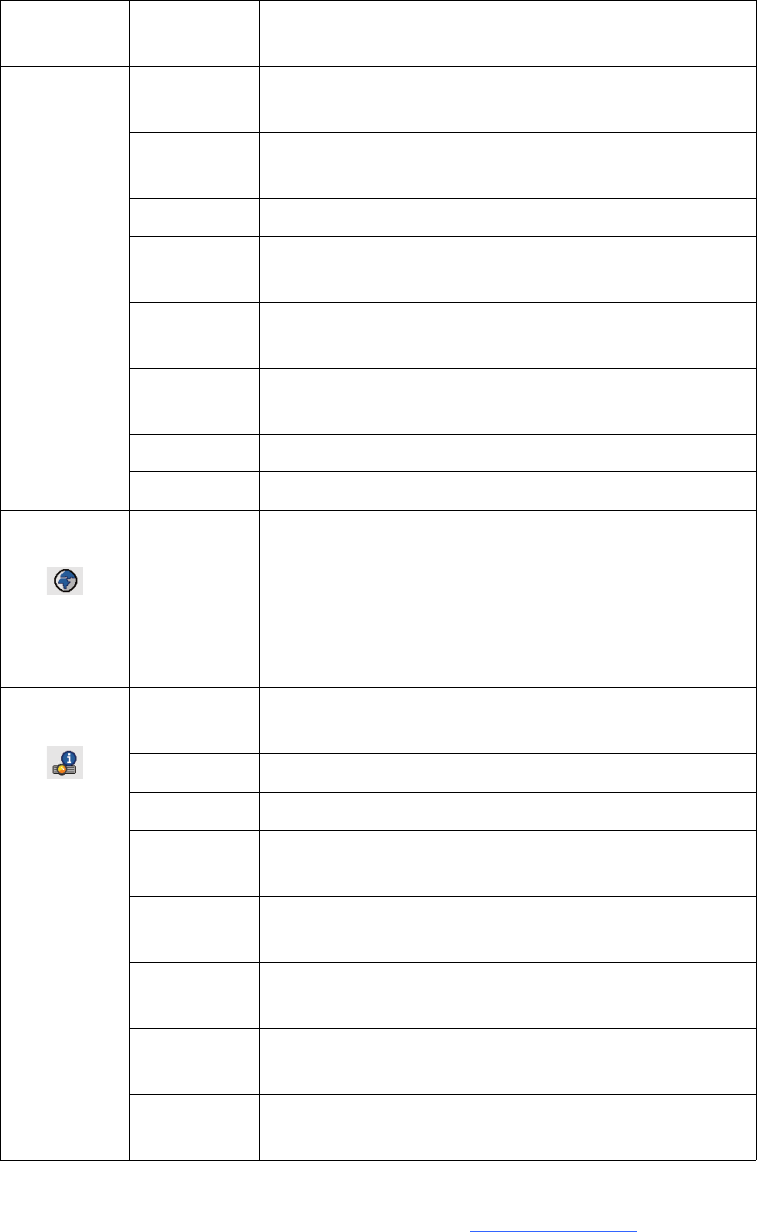
34 | CHAPTER 4 – USING YOUR SMART BOARD 600I3 OR SBD600I3 INTERACTIVE
WHITEBOARD SYSTEM
To access further information on Web Management, Home Page and the Control
Panel, see the UF55/UF55w Projector User’s Guide (document 133564)
.
Network
Settings,
cont’d.
Subnet
Mask
Displays the subnet mask number in x.x.x.x format
Gateway Displays the default gateway of the network to the
projector in x.x.x.x format
DNS Displays the DNS number in x.x.x.x format
MAC
Address
Displays the MAC address in xx-xx-xx-xx-xx-xx
format
Group
Name
Displays the group name
Projector
Name
Displays the projector name
Location Displays the location
Contact Displays your contact information
Multiple
Languages
Language Projector menu support is available in English
(default), French, German, Italian, Spanish, Brazilian
Portuguese, Iberian Portuguese, Russian, Swedish,
Polish, Norwegian, Finnish, Czech, Greek, Danish,
Dutch, Japanese, simplified Chinese, traditional
Chinese and Korean.
Projector
Information
Lamp
Hours
Displays the duration of your projector lamp’s use in
xxxx format, from when it was reset last
Input Displays the input connector type
Resolution Displays the current display resolution
Firmware
Version
Displays the projector firmware version in x.x.x.x
format
MPU
Version
Displays the projector’s MPU version
Network
Version
Displays the projector’s network version
Model
Number
Displays the projector’s model number
Serial
Number
Displays the projector’s serial number
Menu
Heading
Settings Description


















