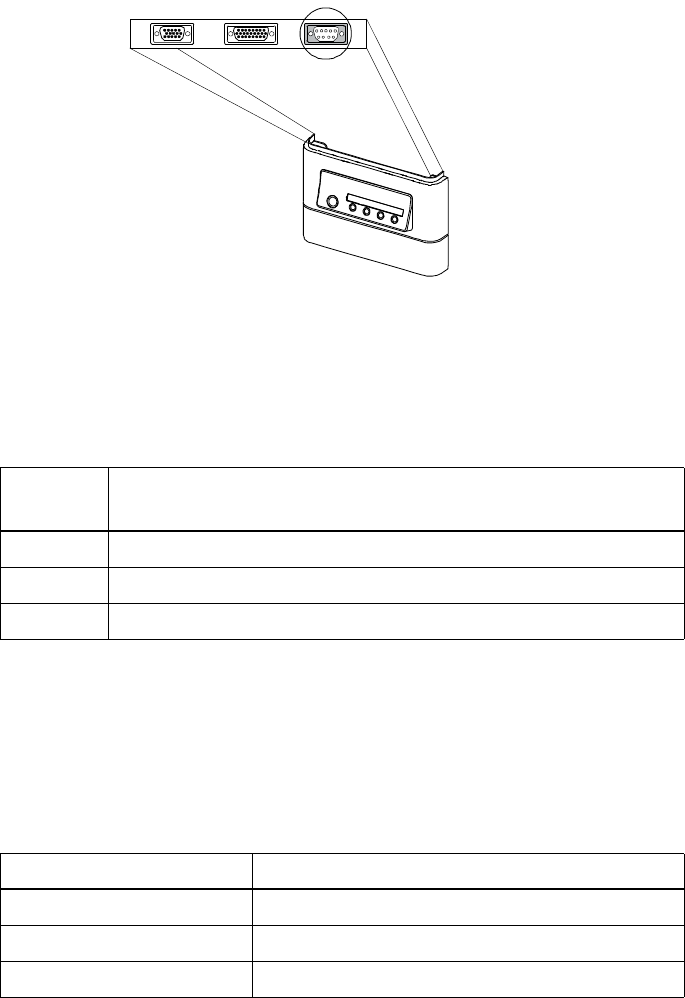
36 | CHAPTER 5 – REMOTELY MANAGING YOUR SMART BOARD 600I3 OR
SBD600I3 INTERACTIVE WHITEBOARD SYSTEM
Connecting Your Room Control System to
the ECP
You can externally manage projector settings by connecting a computer or room
control system to the serial interface (RS-232) on the ECP for the UF55/UF55w
projector. Using a computer connection or room control system, you can select video
inputs, start up or shut down your interactive whiteboard and request information such
as projector lamp use, current settings and network addresses.
Pin Configuration on the ECP RS-232 Connector
The following table provides the pin configuration on the ECP. This pin configuration
follows a three-wire connection so that a straight-through male to female RS-232
serial cable connects to the ECP serial interface in the following arrangement:
Serial Interface Settings
You’re unable to configure the UF55/UF55w projector’s serial interface settings.
You must configure your computer’s serial communication program (such as
Microsoft® HyperTerminal) or your room control system’s serial communication
settings with the following values:
Pin
Number
Female UF55/UF55w Projector ECP RS-232 Connector
2 Transmit
3 Receive
5 Signal Ground
Setting Value
Data Rate 19.2 kbps
Data Bits 8
Parity None


















