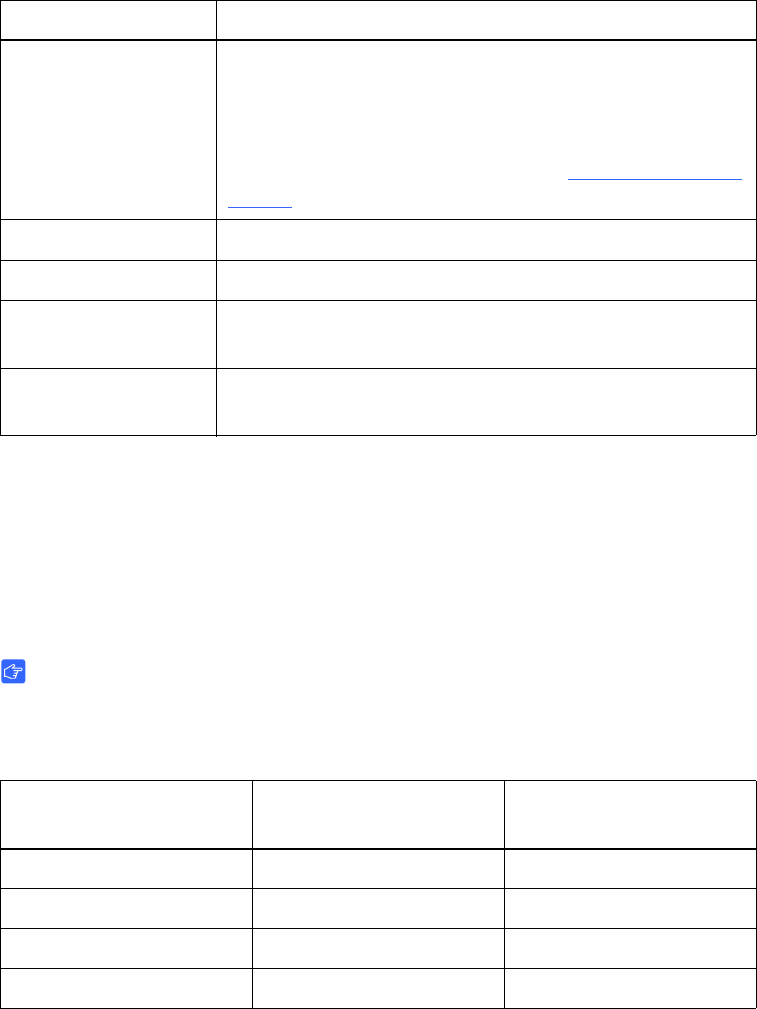
46 | CHAPTER 6 – TROUBLESHOOTING YOUR SMART BOARD 600I3 OR SBD600I3
INTERACTIVE WHITEBOARD SYSTEM
System Warning Lights
ECP Ready Light and System Status
The ECP ready light is located on the ECP’s main power button. This button also
functions as your status warning light.
Projector Ready Lights and Projector Status
The UF55/UF55w projector’s two indicator LED lights (Power and Temperature) are
located on the boom-mounted projector. Specific light sequences convey information
about the state of your projector, including warning messages and issues.
The following table describes projector warning messages and issues.
IMPORTANT
After you resolve your projector’s issue, you must disconnect and then reconnect
your projector power cable, clear the indicator light sequence, and then reset your
projector’s status.
Ready Light Status
Off The projector system isn’t receiving power. Check your
power cord, RS-232 connector at the projector (located
below the power cable) and power supply. If nothing
changes after checking your power cord, RS-232
connector and power supply, call your authorized SMART
reseller.
Solid amber The projector is receiving power but is turned off.
Flashing green The projector is receiving power and is starting up.
Solid green The projector is on and the ECP is receiving power and
communicating with the projector.
Flashing amber Your interactive whiteboard system is about to enter
Idle mode.
Message
Power LED
(Green/Amber)
Temperature LED
(Red)
Idle mode Solid Amber Off
Powering Flashing Green Off
On (Lamp On) Solid Green Off
Cooling Flashing Amber Off


















