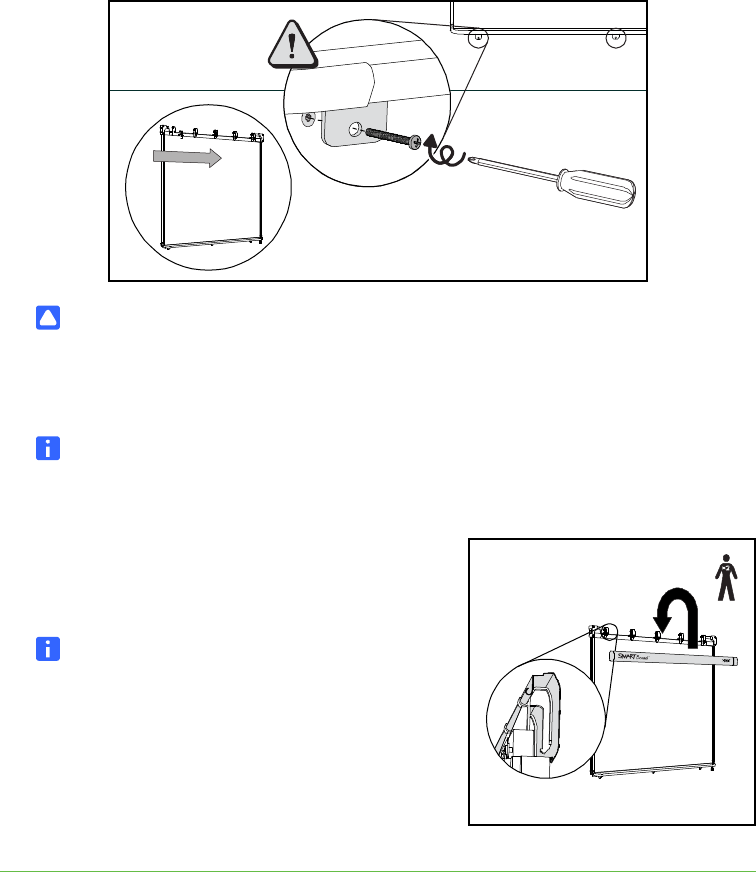
17 | INSTALLING AND SECURING YOUR SMART BOARD V280 INTERACTIVE
WHITEBOARD
7. Using the screwdriver, secure an included long metal self-tapping screw through
each of the three tabs and into the wall anchors beneath.
CAUTION
To ensure a safe installation and to prevent your interactive whiteboard from
being accidentally knocked off the wall, make sure that you secure your
interactive whiteboard to the wall with the included wall anchors and screws.
NOTE
If you want to lock your interactive whiteboard with a security cable, see
Securing Your Interactive Whiteboard with a Kensington Lock on page 19.
8. Hook the valance over the clips (at the top
of your interactive whiteboard) until the valance
snaps in place.
NOTE
If you try to lift your interactive whiteboard
by the valance, it will detach.
3×
2" (5 cm)
6.
7.
w
w
w
.
s
m
a
r
t
t
e
c
h
.
c
o
m


















