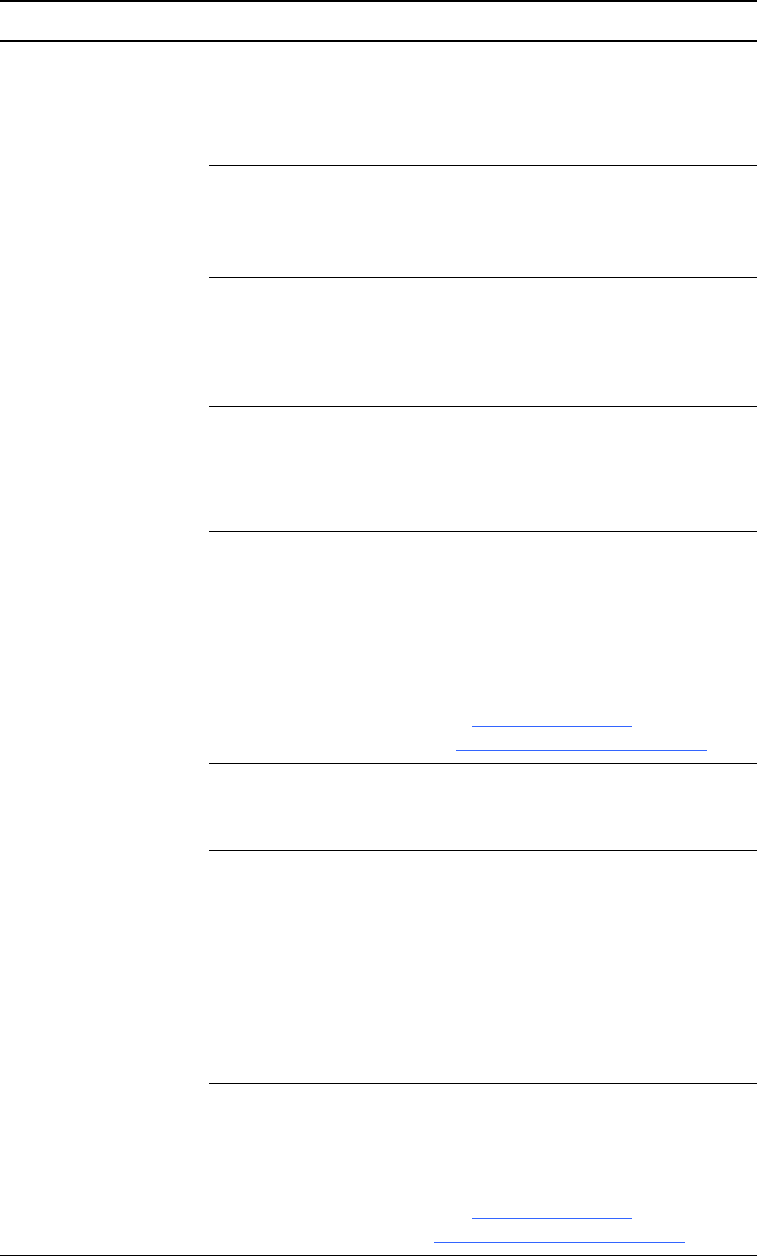
53 | MAINTENANCE AND TROUBLESHOOTING
Your interactive
whiteboard's screen
doesn't respond when
you touch it with a
pen, the pointer
moves erratically or
gaps appear when
you draw or write, or
the pen doesn’t work
reliably near the
bottom of the screen.
Your interactive
whiteboard isn’t
oriented properly.
Orient your interactive whiteboard.
For more information about
orienting your interactive
whiteboard, see page 26.
Extra light in the room is
affecting your
interactive whiteboard’s
performance.
Close any blinds and shades, or
turn off all halogen and LED lights.
SMART Board Tools
aren’t running.
Start SMART Board Tools.
Select Start > SMART
Technologies > SMART Board
drivers > SMART Board Tools.
SMART product drivers
aren’t installed.
Install SMART product drivers
on your computer.
For details about installing SMART
product drivers, see page 25.
Your interactive
whiteboard’s screen
surface is curved,
obstructing the line
of sight from your
interactive whiteboard’s
digital cameras to the
tip of the pen.
Ensure that you secured your
interactive whiteboard to the wall
to hold it flat.
For more information, see page 15.
For more information about
checking for surface curvature,
see document 135276
at www.smarttech.com/support
.
Your computer is
running too many
applications.
Close some open applications.
The USB power from
your laptop, computer
or USB extender is too
low to power your
interactive whiteboard.
Connect your laptop or computer
to an AC power receptacle.
OR
Eliminate or substitute the USB
extender.
OR
Install a powered USB hub.
Your computer doesn’t
meet minimum
specifications.
Upgrade your computer or replace
it with a more powerful one.
For your interactive whiteboard’s
system requirements,
see document 121618
at
www.smarttech.com/support
.
Symptoms Cause Solution


















