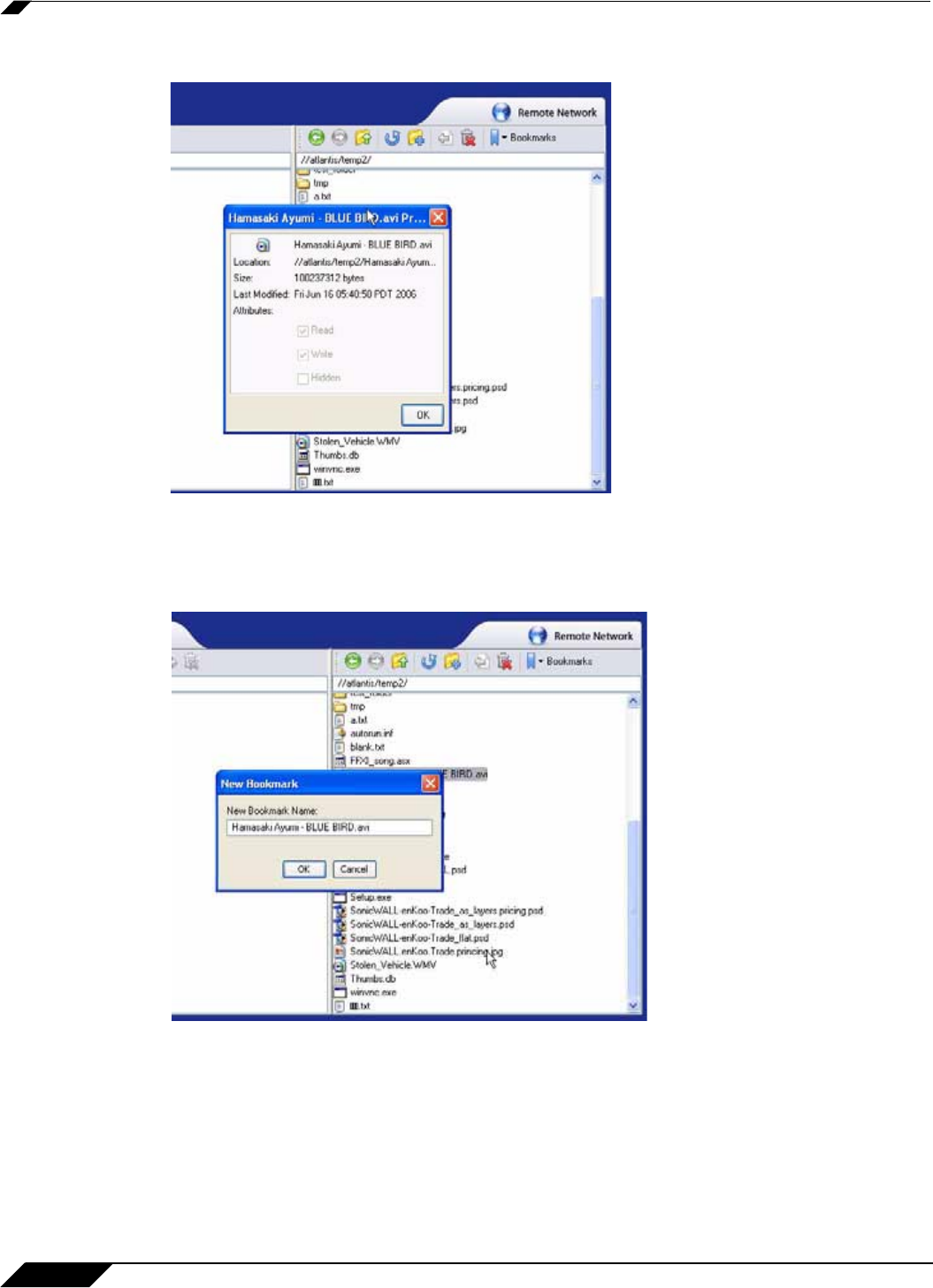
Using File Shares
110
SonicWALL SSL VPN 5.0 User Guide
The file’s properties will be displayed in a separate window.
Step 3 To open the file, double-click on the file. Alternatively, create a bookmark to it, and launch the
file from the bookmark menu. To create a bookmark, select the Add Bookmark option from the
right-click menu. The name of the file is the default name of the new bookmark, but a new name
can be entered if so desired.


















