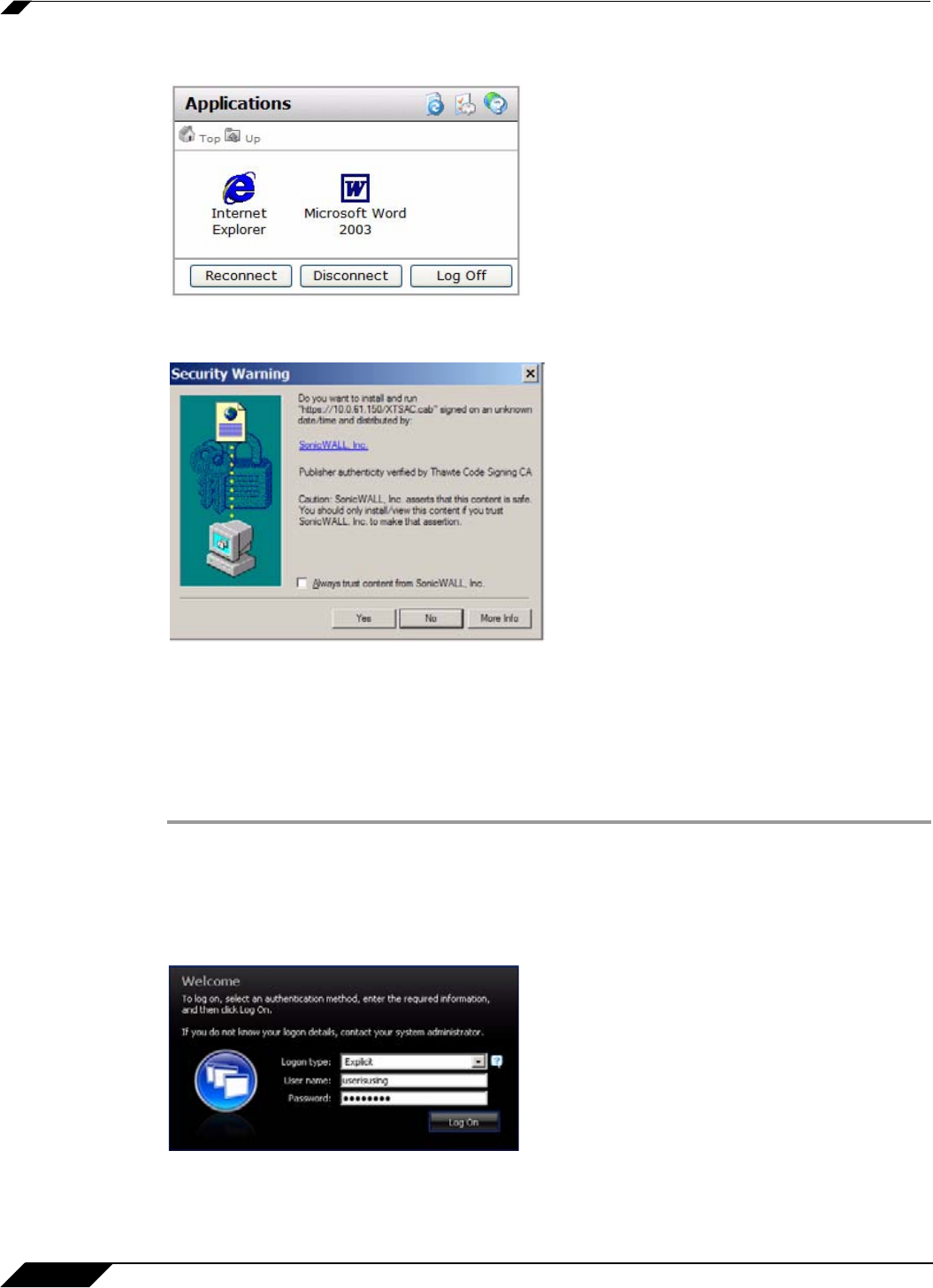
Using Bookmarks
136
SonicWALL SSL VPN 5.0 User Guide
Step 9 The Citrix Web Interface home page is displayed. Click on the application you want to use.
Step 10 You may be prompted to install additional Citrix software.
Step 11 The shared application is now launched.
Java Citrix Bookmark
When using a non-Internet Explorer web browser, Citrix bookmarks launch the Java Citrix
client. The following steps describe how to launch and use the Java Citrix client.
Step 1 Click on the Citrix bookmark. The login window displays.
Step 2 For Logon type, select either Anonymous or Explicit. Select Anonymous to login without
providing a user name. Note that you may not be able to access resources that require
authentication. Select Explicit to login with a user name and password. You may also be
required to provide a domain name or NDS context.


















