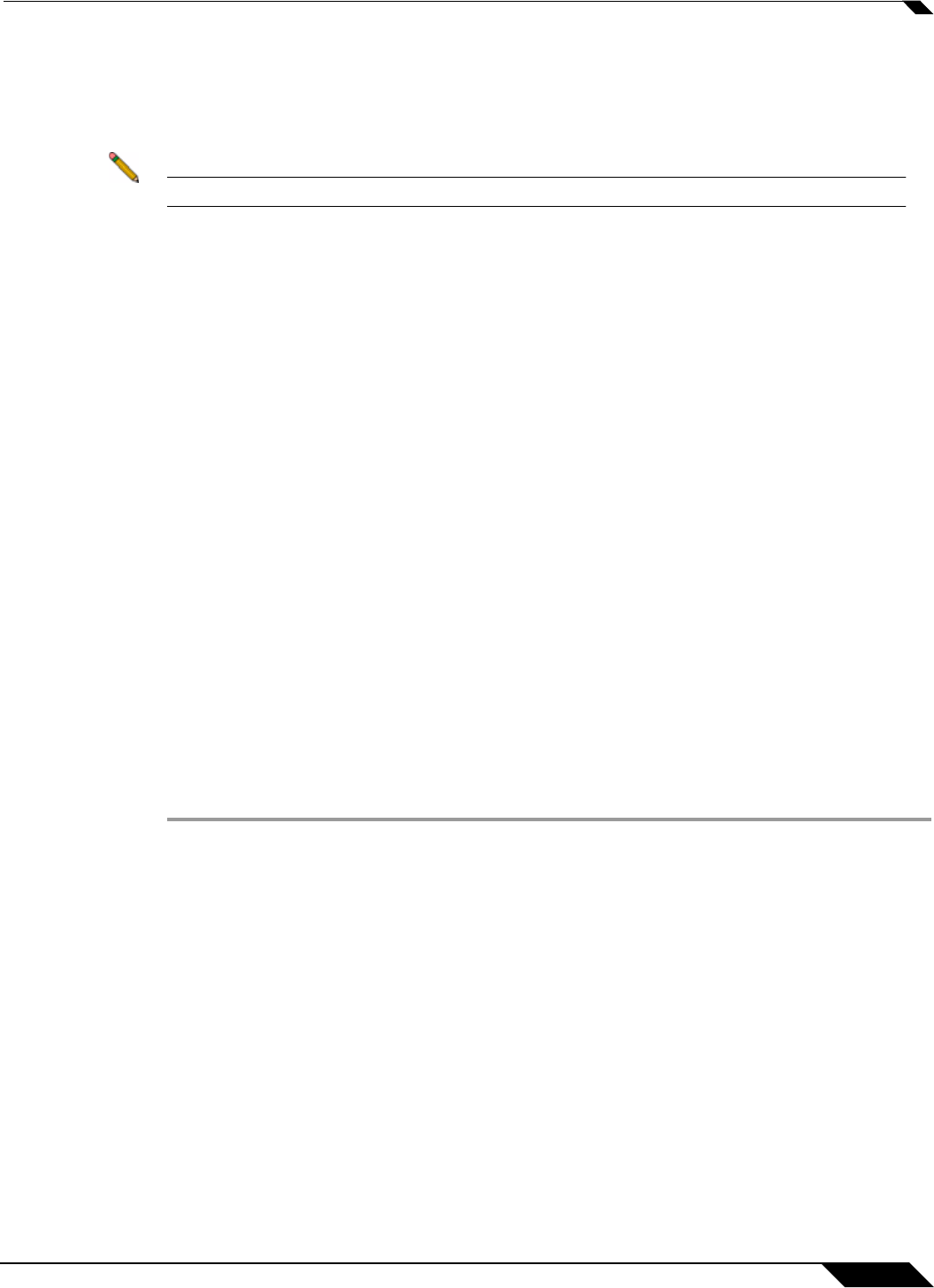
Using One-Time Passwords
21
SonicWALL SSL VPN 5.0 User Guide
Step 3 Enter the passcode in the Password field. The passcode is the user PIN and the VASCO
Digipass token code. For example, if the users PIN is 8675 and the token code is 30966673,
then the passcode is 867530966673.
Step 4 Select the appropriate Domain.
Note If manually entering the Domain, it is case-sensitive.
Step 5 Click Login.
Using One-Time Passwords
The following sections describe how to use one-time passwords:
• User Prerequisites, page 21
• User Configuration Tasks, page 21
• Verifying User One-Time Password Configuration, page 23
• Troubleshooting Common Errors, page 23
User Prerequisites
Users must have a user account enabled in the SSL VPN management interface. Only users
enabled by the administrator to use the One-Time Password feature will need to perform the
following configuration tasks. The administrator must enable a correct email address that is
accessible by the user. Users cannot enable the One-Time Password feature and they must be
able to access the SSL VPN Virtual Office portal.
User Configuration Tasks
To use the One-Time Password feature, perform the following steps:
Step 1 If you are not logged into the SSL VPN Virtual Office user interface, open a Web browser and
type the Virtual Office interface URL in the Location or Address bar and press Enter. Type in
your user name in the User Name field and your password in the Password field, then select
the appropriate domain from the Domain pull-down. Click Login.


















