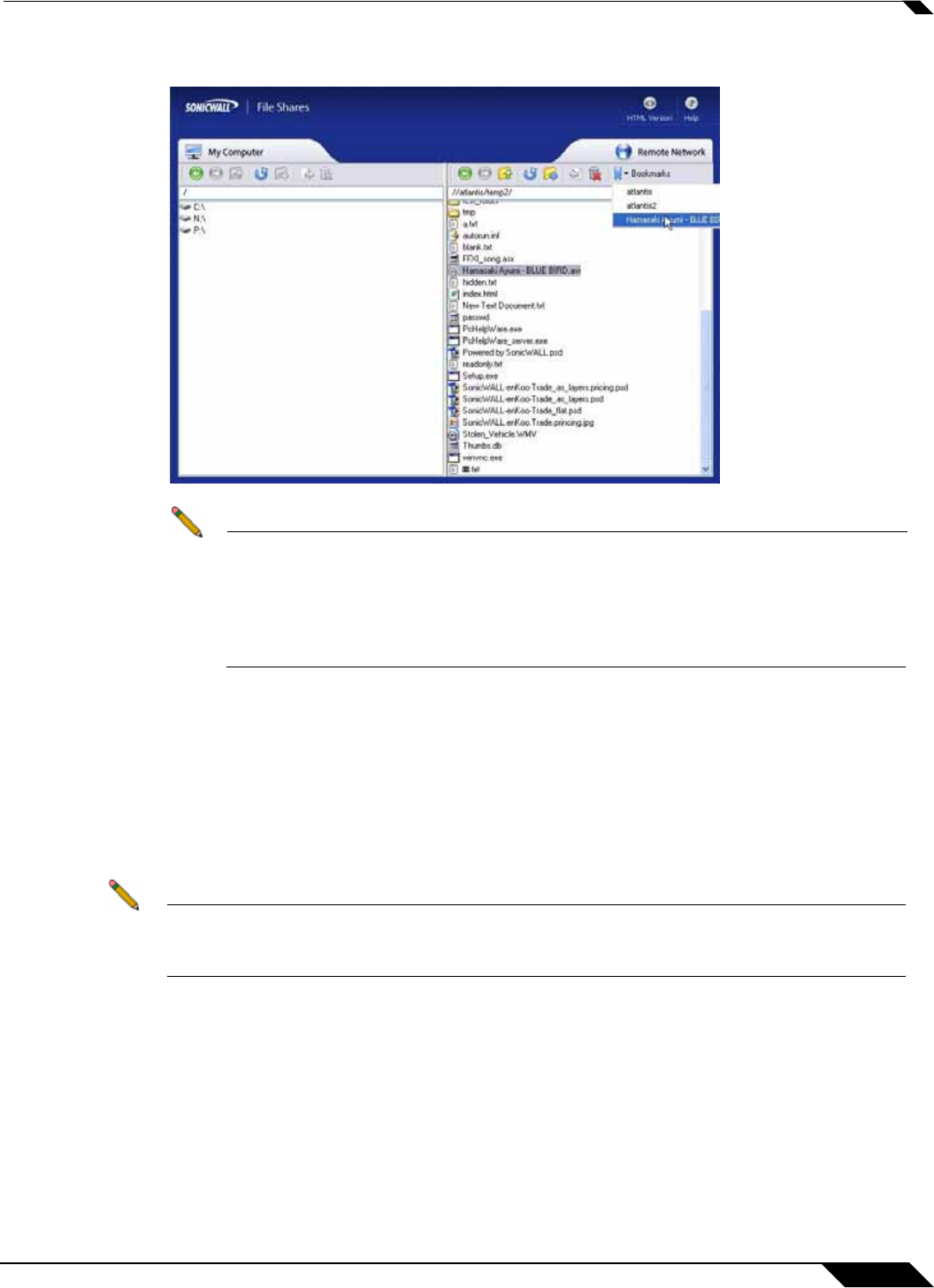
Using File Shares
111
SonicWALL SSL VPN 5.0 User Guide
Step 4 Then select the bookmark, either from the portal or from the bookmark tab in the toolbar.
Note Files launched from within the File Shares Applet must be downloaded to the local
machine before they can be opened. The File Shares Applet will store the file in a
temporary directory while it is being used. The File Shares Applet will also try to
delete the file after use, but may be unable to do so depending on whether or not
another program is accessing it. Use caution when opening files with sensitive
material.
Using HTML-Based File Shares
File shares provide remote users with a secure Web interface to Microsoft File Shares using
the CIFS (Common Internet File System) or SMB (Server Message Block) protocols. Using a
Web interface similar in style to Microsoft’s familiar Network Neighborhood or My Network
Places, File Shares allow users with appropriate permissions to browse network shares,
rename, delete, retrieve, and upload files, and to create bookmarks for later recall.
Note The server can be specified either by name or by IP address, for example, \\moosedc or
\\10.50.165.2. For names to work, it is necessary that DNS and/or WINS be properly
configured by the administrator on the SSL-VPN appliance to be able to resolve host names.


















