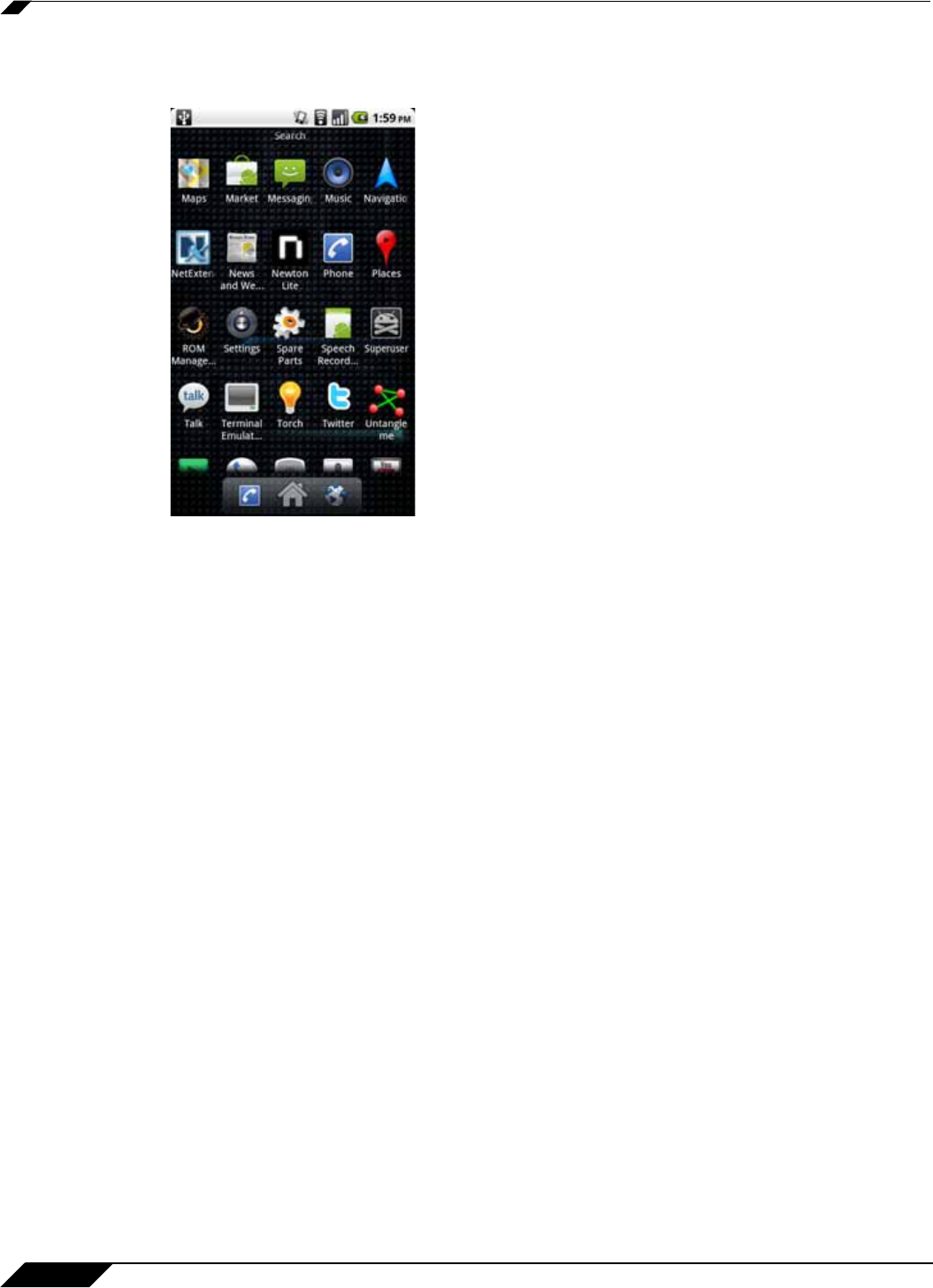
Using NetExtender
62
SonicWALL SSL VPN 5.0 User Guide
Step 14 Using the file browser, locate the apk file and run it to install NetExtender Android. After
installation, the NetExtender icon appears on the applications page of the smartphone.
Using NetExtender on Android Smartphones
Instructions for using NetExtender on your Android smartphone are available in the following
sections:
• “Connecting to NetExtender” on page 63
• “Exiting or Disconnecting from NetExtender” on page 68
• “Checking Status, Routes, and DNS Settings” on page 70
• “Configuring Profiles, Preferences, and Proxy Servers” on page 71
• “Changing Your Password” on page 75


















