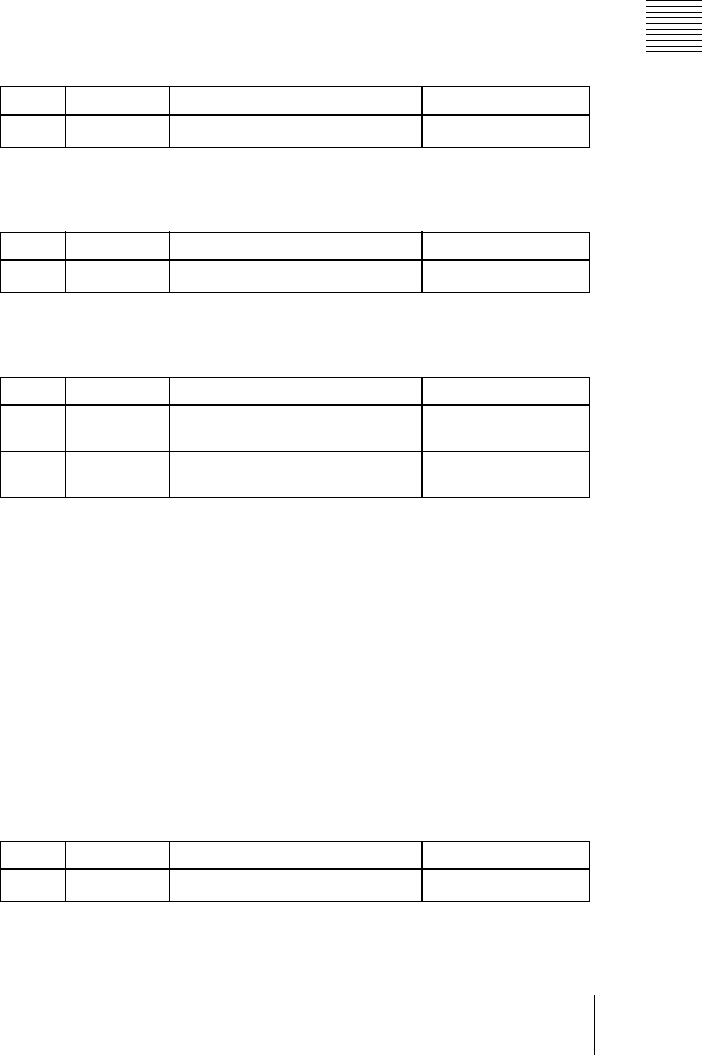
249
C:\WINNT\Profiles\Administrator\Desktop\WORK_08_21\370467401
DVS9000WW\01GB07C05-WW.fm
masterpage:Right
Basic Procedure for Wipe Settings
Chapter 5 Wipes
DVS-9000/9000SF
3-704-674-01 (1)
Speed: Rotate at a fixed rate.
Magnitude: Rotate through a particular angle during the course of the
transition.
For an overview of the rotation, see page 51.
3
According to the selection in step 2, set the following parameters.
• When Angle is selected
a) See page 51.
• When Speed is selected
a) See page 52.
• When Magnitude is selected
a) See page 52.
Setting the wipe pattern aspect ratio (Aspect ratio)
You can set the aspect ratio independently for the main pattern and sub pattern.
Use the following procedure.
1
In the M/E-1> Wipe menu, select HF5 ‘Main Modify.’
The Main Modify menu appears.
2
Press [Aspect], turning it on.
3
Set the following parameter.
a) See page 53.
Knob Parameter Adjustment Setting values
1 Angle Angle of pattern rotation
−100.00 to +100.00
a)
Knob Parameter Adjustment Setting values
1 Speed Rotation rate of pattern
−100.00 to +100.00
a)
Knob Parameter Adjustment Setting values
1 Angle Angle of pattern rotation at start of
transition
−100.00 to +100.00
a)
2 Magnitude Angle of rotation through course
of transition
−200.00 to +200.00
a)
Knob Parameter Adjustment Setting values
1 Aspect Aspect ratio
−100.00 to +100.00
a)


















