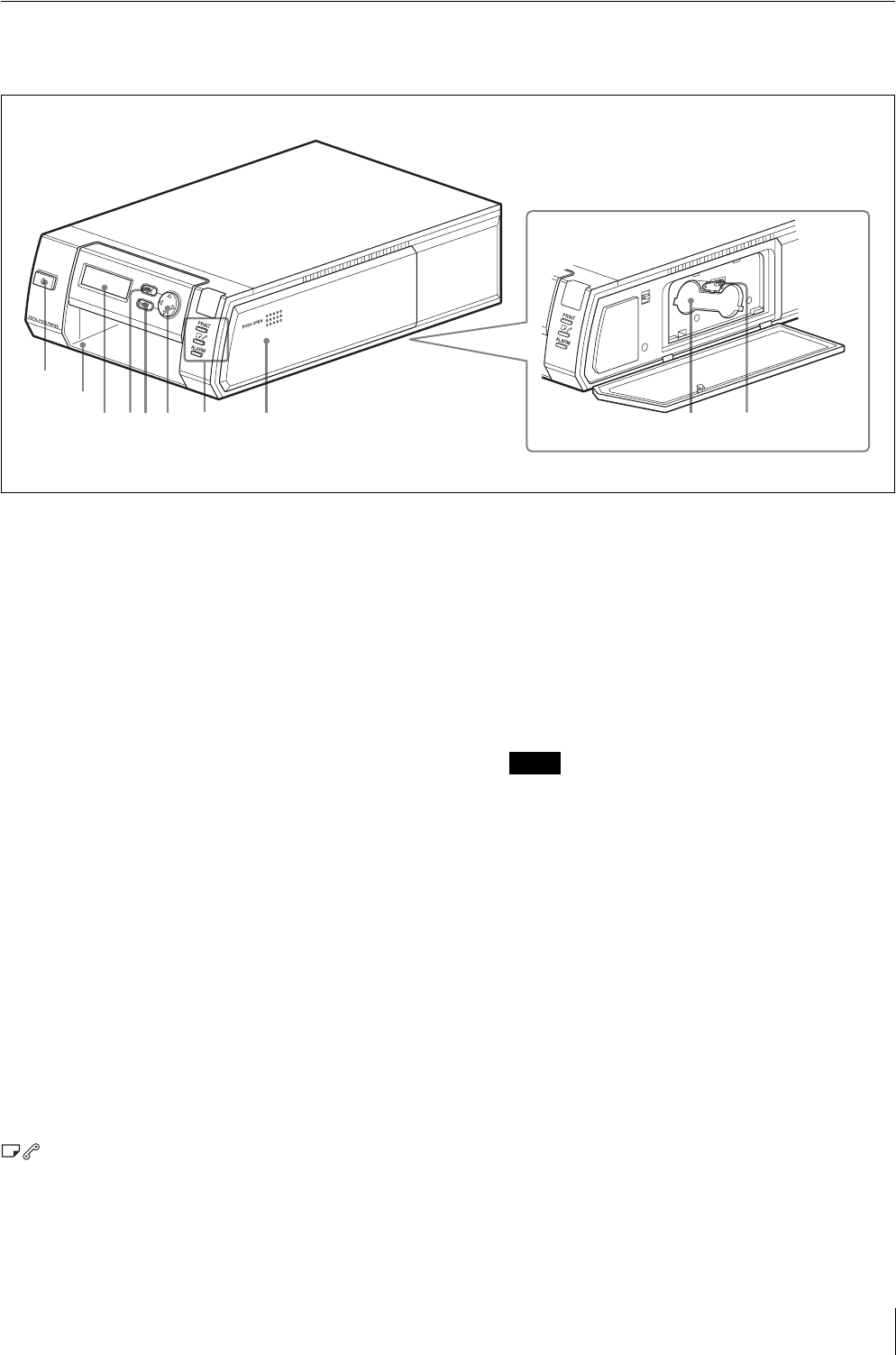
Names and Functions of Parts
13
Printer
Front
A 1 (On/Standby) button/lamp (56)
When you press this button, the lamp lights and power is
supplied to the printer. When you press the button again,
the lamp turns off and the printer enters standby status.
B Paper tray slot (19)
Insert the paper tray here.
C Operation display
When the printer is on, information such as operation
status and menu items display here.
D MENU button (56)
Press this button to display menus or cancel changes
made in menus.
E EXEC (Execute) button (24, 56)
Press this button to execute menu items selected while
navigating menus and after exchanging the ribbon
cartridge.
F Control button (24, 56)
When navigating menus, use this to select and set menu
items.
G Lamps
PRINT lamp: Lights when printing is in progress, and
flashes when the printer is receiving image data.
lamp: Lights when the paper or print cartridge
runs out or the paper and print cartridge differ in
size.
ALARM lamp: Lights when an error such as a paper
jam occurs.
H Print cartridge cover (17)
When inserting or removing print cartridges, press the
area where PUSH OPEN is written to open the cover.
I Print cartridge slot (17)
Insert the print cartridge here.
J Cartridge release lever (18)
Raise this when removing a print cartridge.
Note
This lever is disabled while printing is in progress.
1
2
34 0956 8
7


















