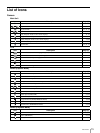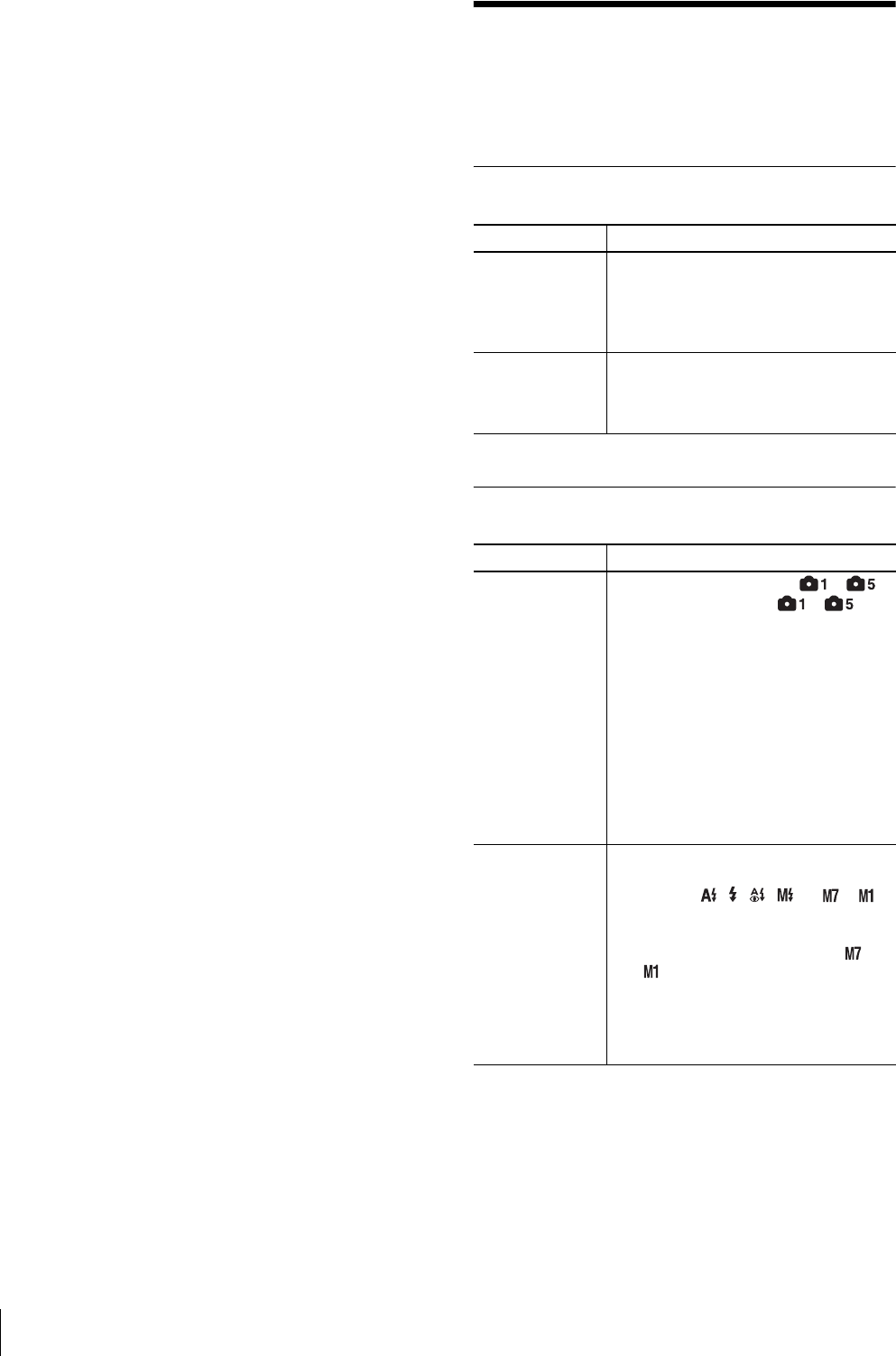
Troubleshooting
68
Optional accessories
UPA-DX100TR Paper Tray
10UPC-X46 Series Self-laminating Color Printing Pack
(250 sheets)
10UPC-X45 Series Self-laminating Color Printing Pack
(250 sheets)
10UPC-X34 Series Self-laminating Color Printing Pack
(300 sheets)
Design and specifications are subject to change without
notice.
Troubleshooting
Check the following items prior to submitting the
equipment for repair. If the problem persists, contact
your nearest Sony dealer.
Camera
While Taking Pictures
Symptom Cause/Solution
The power does
not turn off even if
the 1 button is
pressed.
• The camera’s internal processing is
taking a long time.
tWait a while. If the power still does
not turn off, disconnect the power
cord or remove the batteries.
The standby lamp
is lit orange or red,
and the camera
does not operate.
tSee “Standby Lamp” under “Camera
Status Indicators” on page 64.
Symptom Cause/Solution
A picture is not
taken when the
release button is
pressed.
• The mode dial is not set to – .
tSet the mode dial to – .
• Image data storage is in progress or the
flash is charging (the standby lamp is
flashing orange).
tWait until the standby lamp lights or
flashes green.
• The memory is full (the standby lamp is
lit orange).
tCheck the indication for the
remaining number of pictures that can
be taken. If it is zero, erase any
pictures that are not needed.
tSet AUTO ERASE to ON.
The flash does not
fire.
• Flash Mode is not set appropriately.
tSet EXPOSURE & FLASH in the
menu to , , , , or – .
• The external flash is not lighting
properly.
tSet EXPOSURE & FLASH to –
.
• The batteries are dead.
tReplace the batteries with new ones.
• The life of the flash is used up.
tContact your nearest Sony dealer.