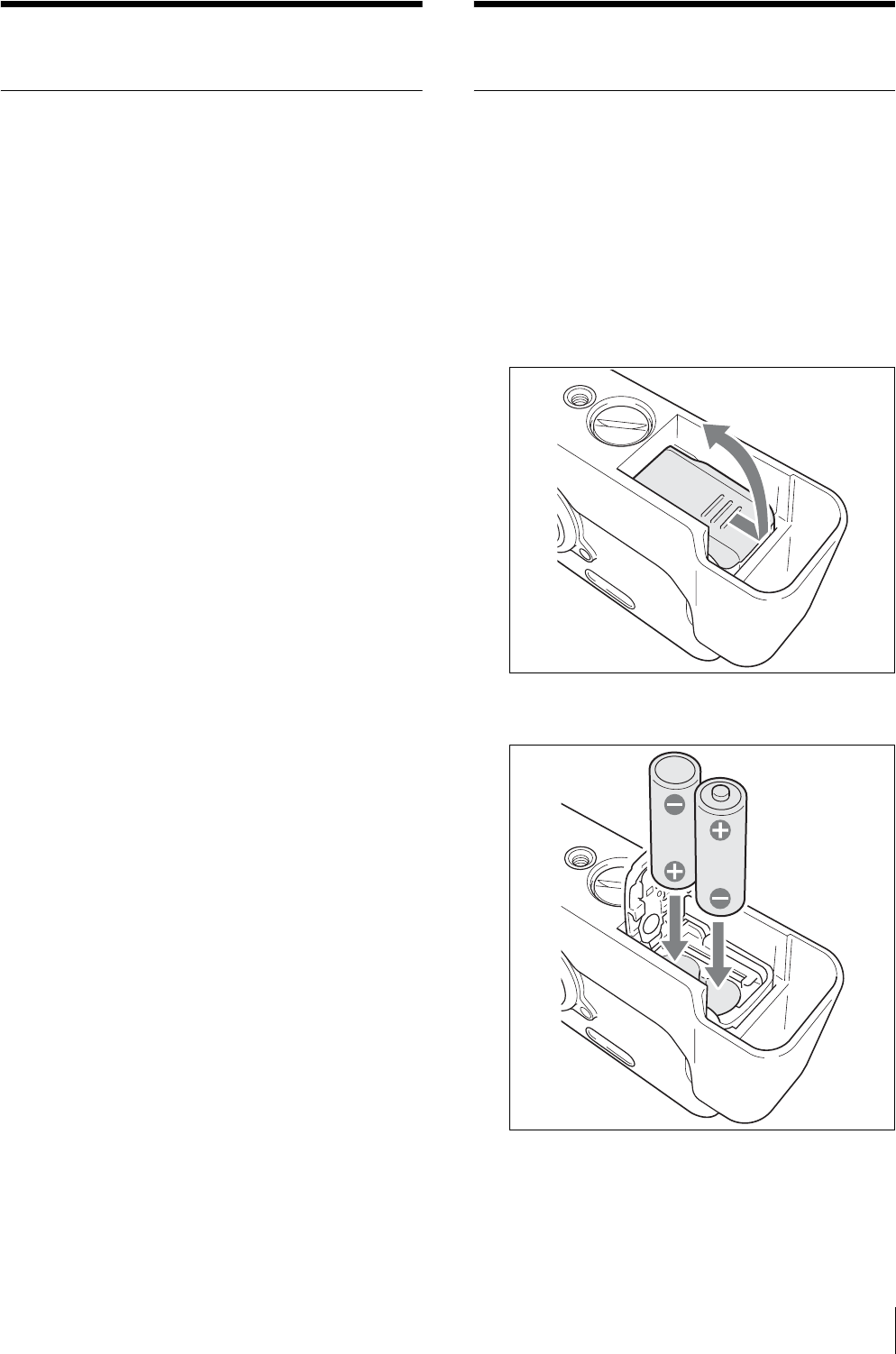
Supplied Accessories / Preparations
15
Supplied Accessories
Confirming the Contents
Make sure that the following accessories are supplied
with your system.
Paper tray for the UPC-X46 series (1)
Paper tray for the UPC-X34 series (1)
Tray cover (1)
Camera grip (1)
Printer connection cable (1)
UPA-AC05 AC power adaptor (1)
USB cable (1)
Size AA alkaline batteries (2)
Cleaning cassette (1)
CD-ROM (1)
Warranty card (1)
Before Using this Unit (1)
Quick Reference Guide (1)
Preparations
Preparing the Camera
Insert alkaline batteries or connect to an AC power
source.
To insert the batteries
This system comes supplied with two size AA alkaline
batteries. Perform the following steps to insert them.
1
Slide the battery compartment cover at the bottom
of the camera to open it.
There is no need to remove the camera grip.
2
Insert the two size AA batteries.


















