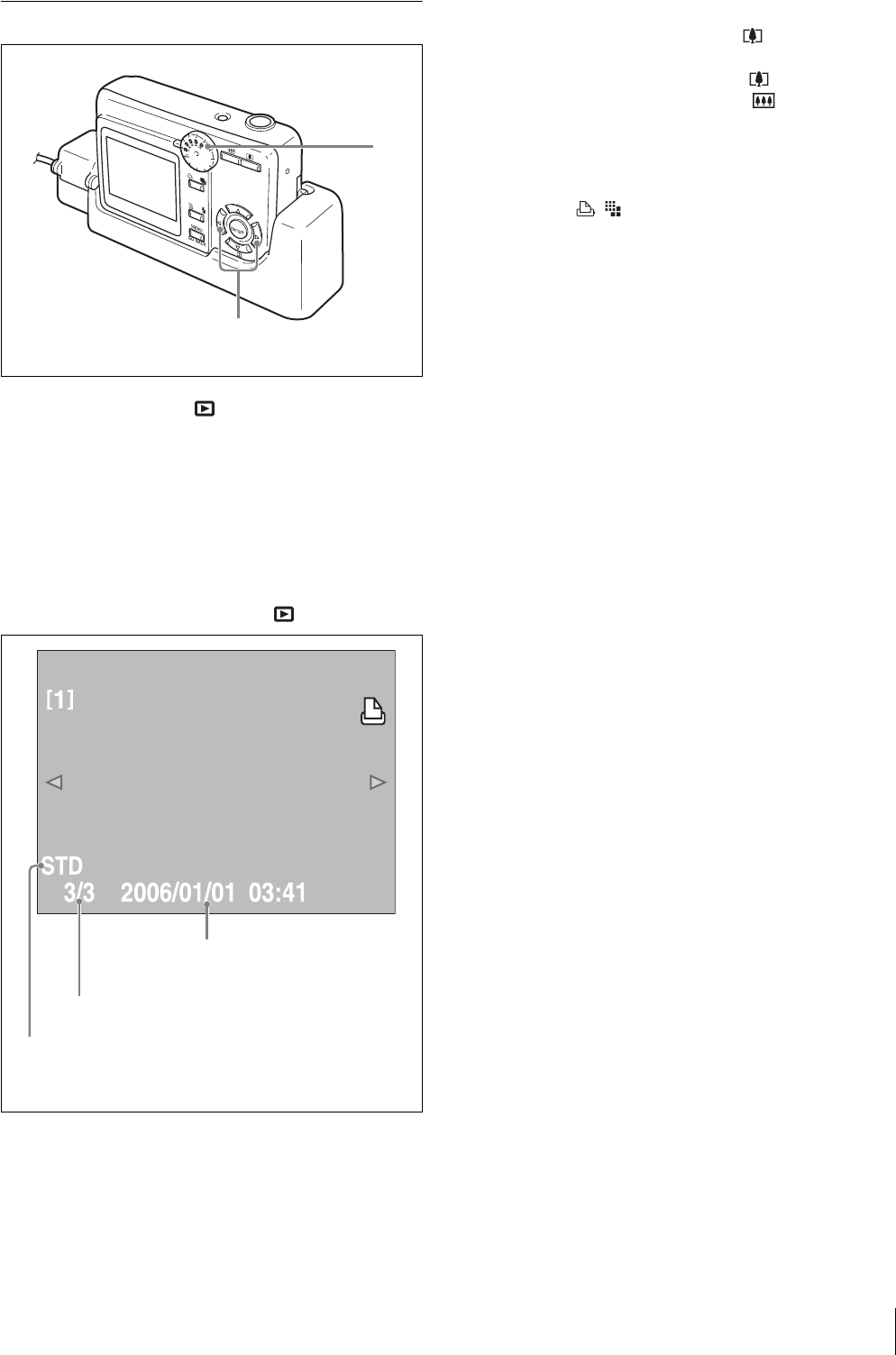
Operations (Shooting and Printing)
25
Viewing a Picture on the LCD
1
Set the mode dial to .
A picture stored in the camera’s memory appears on
the LCD.
2
Select a picture to view by pressing the b or B
control button.
The LCD in Playback mode
The following is an example of how the LCD may
appear when the mode dial is set to .
To magnify a playback image
By pressing the zoom lever toward , the displayed
image can be magnified from 1.5 to 6 times larger.
Each press of the zoom lever toward raises the zoom
factor by 0.5, and each press toward lowers the
zoom factor by 0.5. When the picture is magnified, you
can use the control buttons (bvVB) to move and adjust
the area that appears on the LCD.
To return to the original display, press the ENTER
button or the / button.
1
2
Number of the current picture/
Total number of pictures in memory
Date and time that the current picture was taken
(when the DATE & TIME mode is set to ON.)
Resolution


















