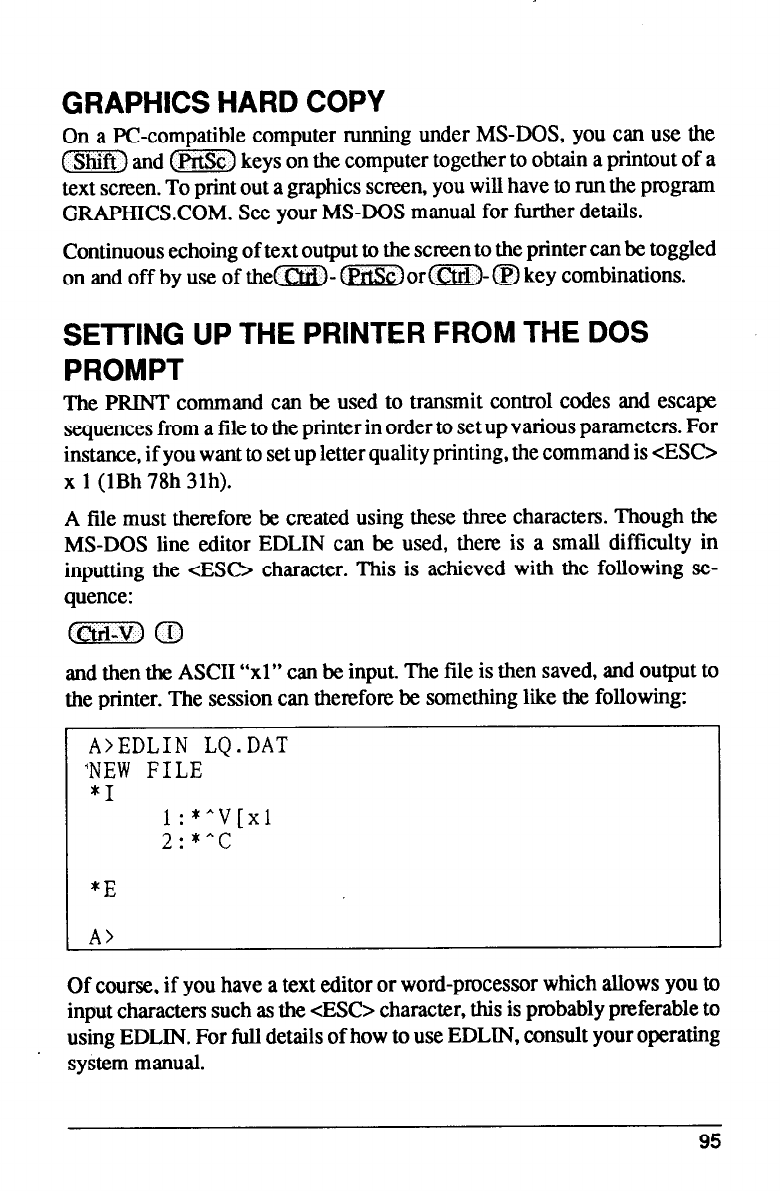
GRAPHICS HARD COPY
On a PC-compatible computer running under MS-DOS, you can use the
m and @t!$$J keys on the computer together to obtain a printout of a
text screen. To print out a graphics screen, you will have to run the program
GRAPHICS.COM. See your MS-DOS manual for further details.
Continuous echoing of text output to the screen to the printer can be toggled
on and off by use of them- (PrtSc)orm- @ key combinations.
SETTING UP THE PRINTER FROM THE DOS
PROMPT
The PRINT command can be used to transmit control codes and escape
sequences from a file to the printer in order to set up various parameters. For
instance, if you want to set up letter quality printing, the command is <ES0
x 1 (1Bh 78h 31h).
A file must therefore be created using these three characters. Though the
MS-DOS line editor EDLIN can be used, there is a small difficulty in
inputting the <ES0 character. This is achieved with the following se-
quence:
aI%ima
and then the ASCII “xl” can be input. The file is then saved, and output to
the printer. The session can therefore be something like the following:
A>EDLIN LQ.DAT
'NEW FILE
*1
l:**v[xl
2:**c
*E
Of course, if you have a text editor or word-processor which allows you to
input characters such as the <ES0 character, this is probably preferable to
using EDLIN. For full details of how to use EDLIN, consult your operating
system manual.
95


















