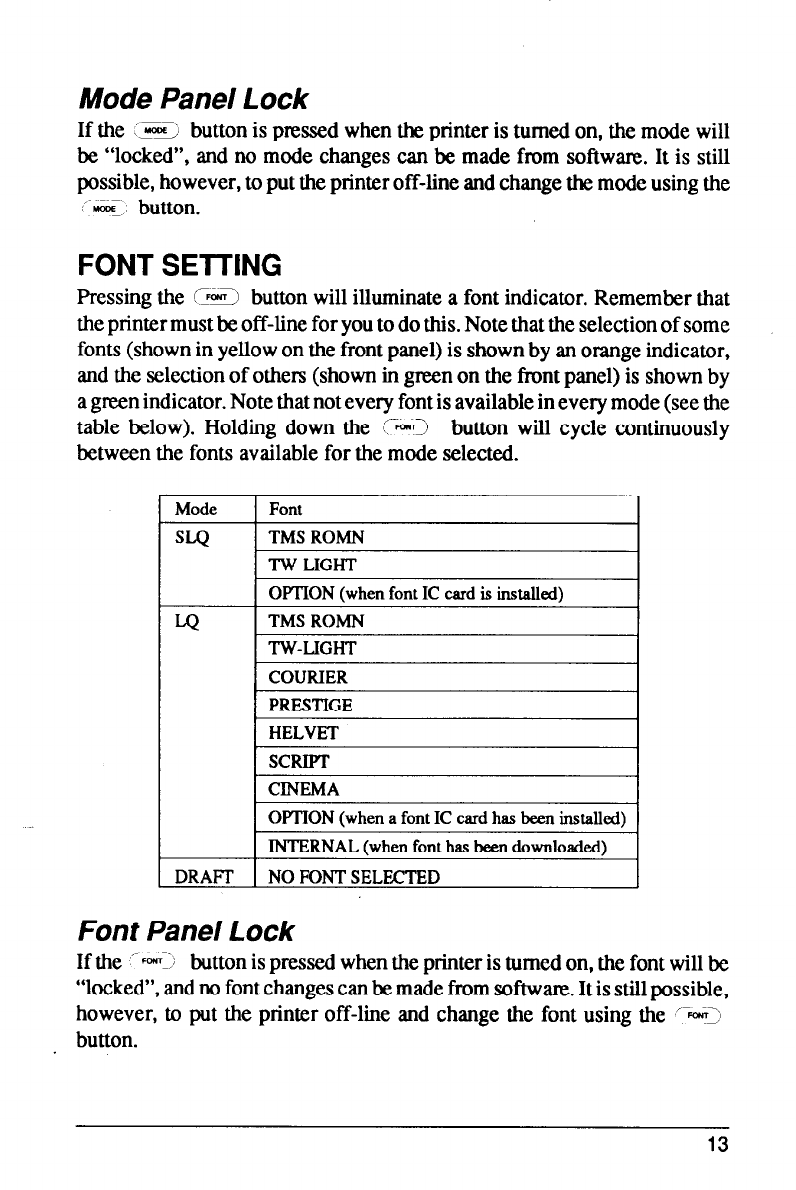
c
Mode Panel Lock
If the :3EJ button is pressed when the printer is turned on, the mode will
be “locked”, and no mode changes can be made from software. It is still
possible, however, to put the printer off-line and change the mode using the
I’ YODE button.
FONT SETTING
Pressing the C! button will illuminate a font indicator. Remember that
the printer must be off-line for you to do this. Note that the selection of some
fonts (shown in yellow on the front panel) is shown by an orange indicator,
and the selection of others (shown in green on the front panel) is shown by
a green indicator. Note that not every font is available in every mode (see the
table below). Holding down the ~63 button will cycle continuously
between the fonts available for the mode selected.
1 Mode 1 Font
I
TMS ROMN
TW-LIGHT
OPTION (when font IC card is installed)
TMS ROMN
W-LIGHT
COURIER
PRESTIGE
HELVET
I SCRIPT I
CINEMA
OFTION (when a font IC card has been installed)
INTERNAL (when font has been downloaded)
1 DRAFT 1 NOFONTSELFCTED
1
Font Panel Lock
If the ‘---I:;
button is pressed when the printer is turned on, the font will be
“locked”, and no font changes can be made from software. It is still possible,
however, to put the printer off-line and change the font using the ‘P+3
button.
b..
c-
13


















