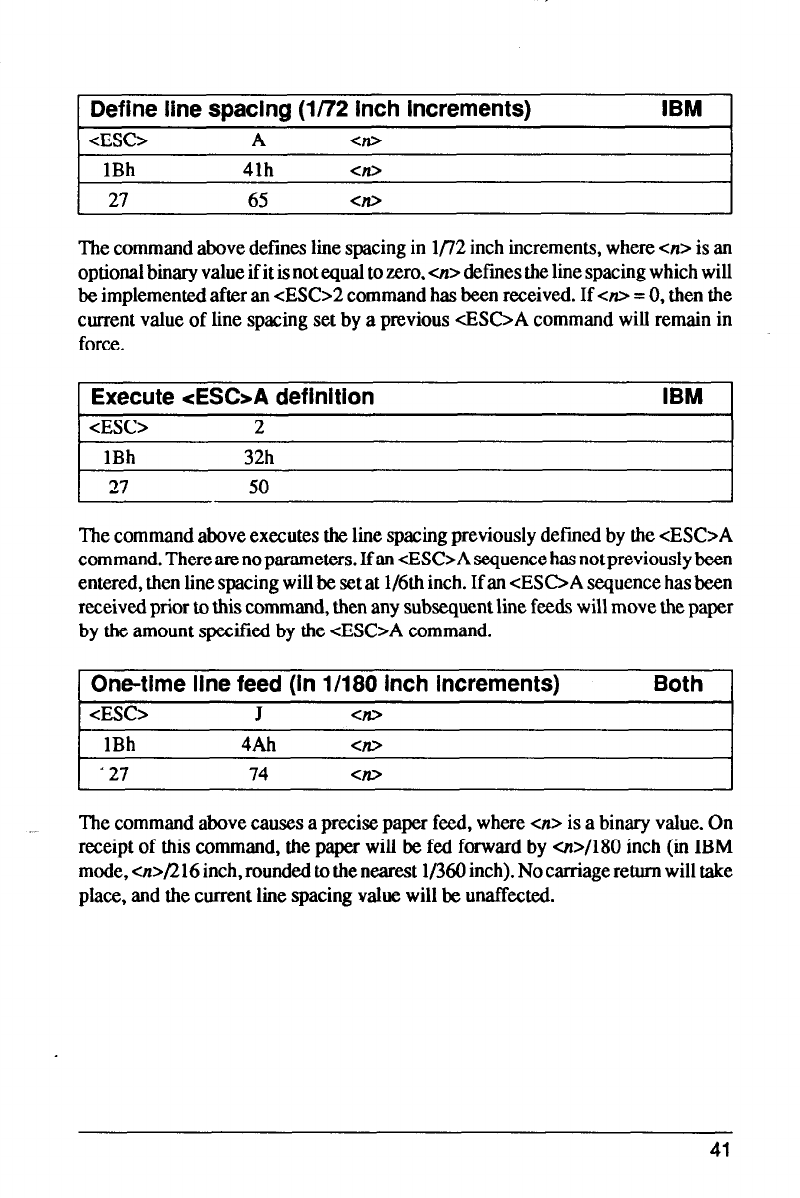
Define line spacing (l/72 Inch increments)
<ESC>
A
en>
1Bh 41h <n>
IBM
The command above defines line spacing in l/72 inch increments, where en> is an
optional binary value ifit is not equal to zero, 01> defines the line spacing which will
be implemented after an &SC>2 command has been received. If cIu‘ = 0, then the
current value of line spacing set by a previous <ES&A command will remain in
force.
Execute <ESC>A definition
<ESC> 2
1Bh 32h
IBM
1 27 50
The command above executes the line spacing previously defined by the cESC>A
command. Therearenoparameters. If an cEW>Asequence has notpreviously been
entered, then line spacing will be set at 1/6th inch. If an cESOAsequence has been
received prior to this command, then any subsequent line feeds will move the paper
by the amount specified by the <ESC>A command.
One-time line feed (in l/180 inch increments)
<Esc>
J <rP
1Bh 4Ah
C#
Both
1 '27
The command above causes a precise paper feed, where cn> is a binary value. On
receipt of this command, the paper will be fed forward by ur>/l80 inch (in IBM
mode, 01>/216 inch, rounded to the nearest l/360 inch). No carriage return will take
place., and the current line spacing value will be unaffected.
41


















