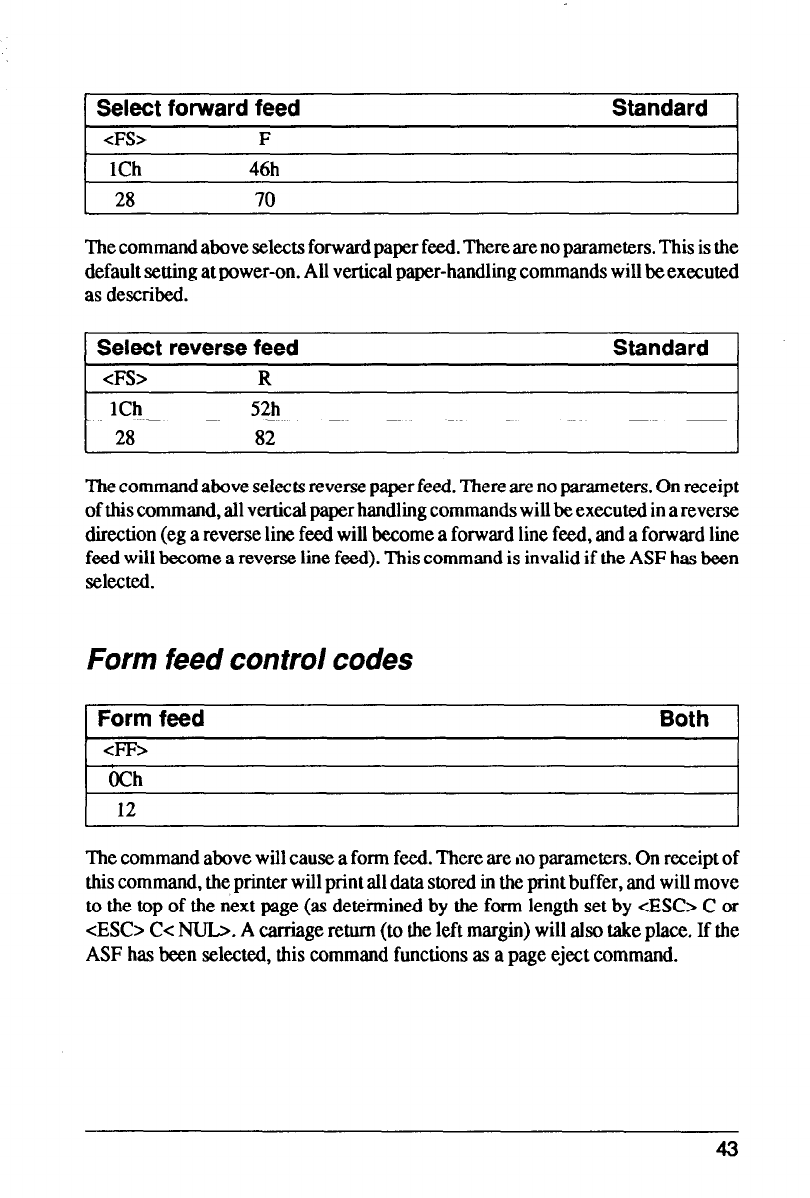
1 Select forward feed
Standard 1
1Ch
46h
The command above selects forward paper feed. There are no parameters. This is the
default setting at power-on. All vertical paper-handling commands will be executed
as described.
Select reverse feed
<FS>
R
1Ch 52h
Standard
1 28
82
I
The command above selects reverse paper feed. There are no parameters. On receipt
of this command, all vertical paper handling commands will be executed in a reverse
direction (eg a reverse line feed will become a forward line feed, and a forward line
feed will become a reverse line feed). This command is invalid if the ASF has been
selected.
Form feed control codes
Form feed
Both 1
OCh
12
The command above will cause a form feed. There are no parameters. On receipt of
this command, the printer will print all data stored in the print buffer, and will move
to the top of the next page (as determined by the form length set by cESC> C or
<ESC> Cc NULB. A carriage return (to the left margin) will also take place. If the
ASF has been selected, this command functions as a page eject command.
43


















