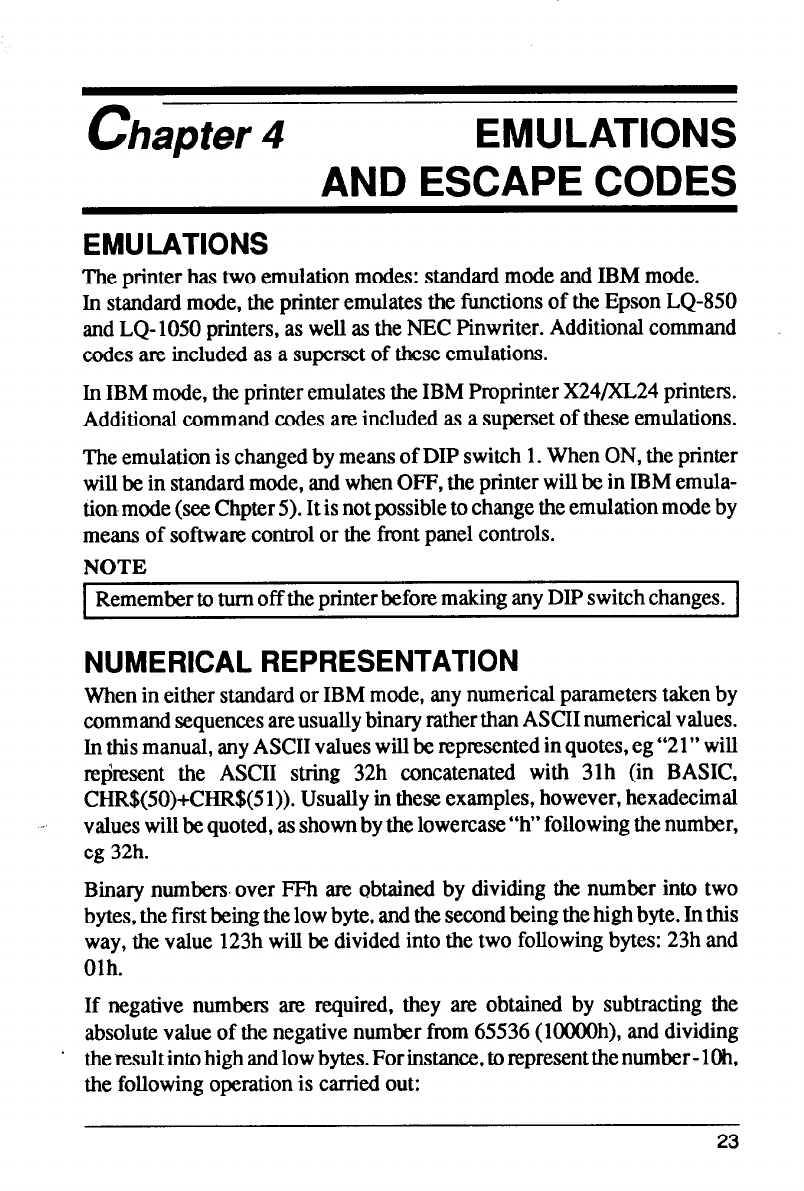
chapter 4
EMULATIONS
AND ESCAPE CODES
EMULATIONS
The printer has two emulation modes: standard mode and IBM mode.
In standard mode, the printer emulates the functions of the Epson LQ-850
and LQ- 1050 printers, as well as the NEC Pinwriter. Additional command
codes are included as a superset of these emulations.
In IBM mode, the printer emulates the IBM Proprinter X24/XL24 printers.
Additional command codes are included as a superset of these emulations.
The emulation is changed by means of DIP switch 1. When ON, the printer
will be in standard mode, and when OFF, the printer will be in IBM emula-
tionmode (see Chpter 5). It is not possible to change the emulation mode by
means of software control or the front panel controls.
NOTE
1 Remember to turn off the printer before making any DIP switch changes.
NUMERICAL REPRESENTATION
When in either standard or IBM mode, any numerical parameters taken by
command sequences are usually binary rather than ASCII numerical values.
In this manual, any ASCII values will be represented in quotes, eg “21” will
represent the ASCII string 32h concatenated with 31h (in BASIC,
CHR$(SO)+CHR$(S 1)). Usually in these examples, however, hexadecimal
values will be quoted, as shown by the lowercase “h” following the number,
eg 32h.
Binary numbers. over FFh are obtained by dividing the number into two
bytes, the first being the low byte, and the second being the high byte. In this
way, the value 123h will be divided into the two following bytes: 23h and
Olh.
If negative numbers am required, they are obtained by subtracting the
absolute value of the negative number from 65536 (lOOOOh), and dividing
. the result into high and low bytes. For instance, to represent the number - 1 Oh,
the following operation is carried out:
23


















