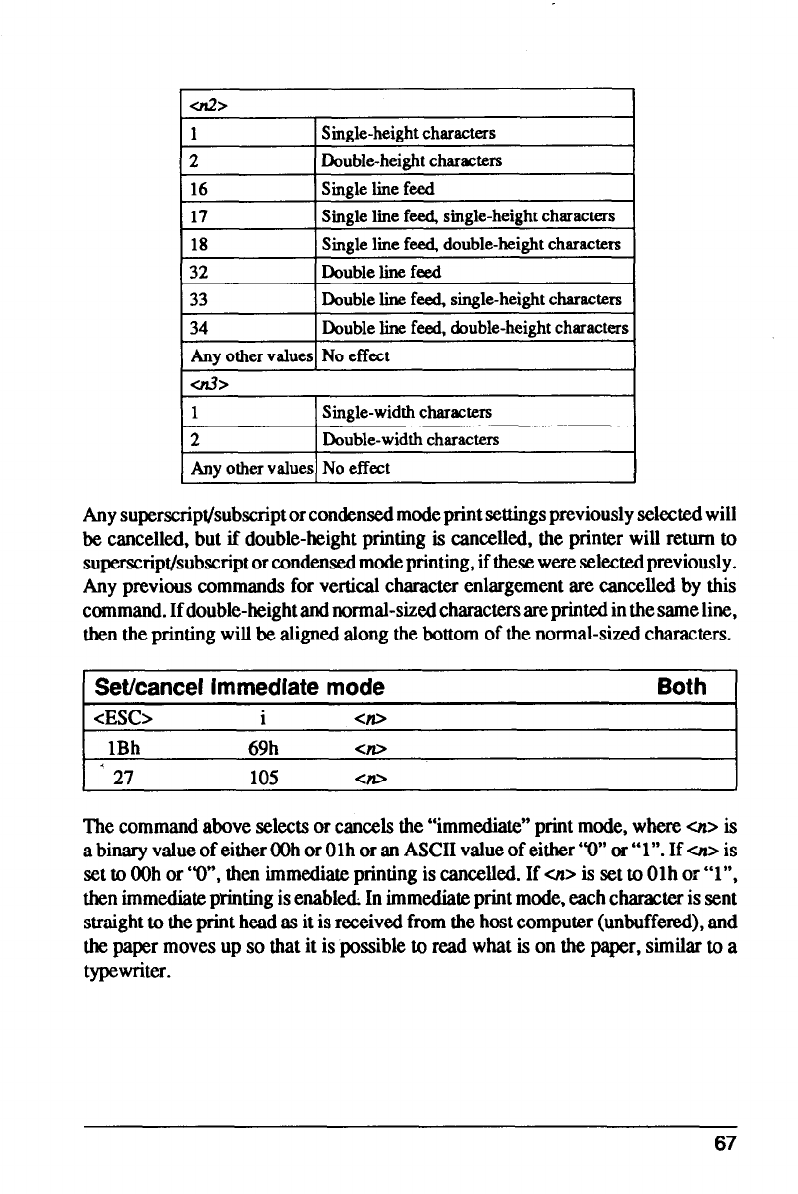
j!
1
Single-height characters
2
Double-height characters
16
Single line feed
17
Single line feed, single-height characters
18
Single line feed, double-height characters
32
Double lim feed
33
Double line feed, single-height characters
34
Double line feed, double-height characters
Any other values No effect
C?L3>
1 Single-width characters
2
Double-width characters
Any other values No effect
Any superscript/subscript or condensed mode print settings previously selected will
be cancelled, but if double-height printing is cancelled, the printer wilI return to
superscript/subscript or condensed mode printing, if these were selected previously.
Any previous commands for vertical character enlargement are cancelled by this
command. If double-height and normal-sized characters are printed in the same line,
then the printing will be aligned along the bottom of the normal-sired characters.
Set/cancel lmmedlate mode
cESC> i <n>
1Bh
69h
<?D
’ 27 105 <ID
Both
The command above selects or cancels the “immediate” print mode, where 01> is
a binary value of either OOh or Olh or an ASCII value of either “0” or “1”. If CD is
set to OOh or “0”. then immediate printing is cancelled. If ot> is set to Olh or “l”,
then immediate printing is enabled; In immediate print mode, each character is sent
straight to the print head as it is received from the host computer (unbuffered), and
the paper moves up so that it is possible to read what is on the paper, similar to a
typewriter.
67


















