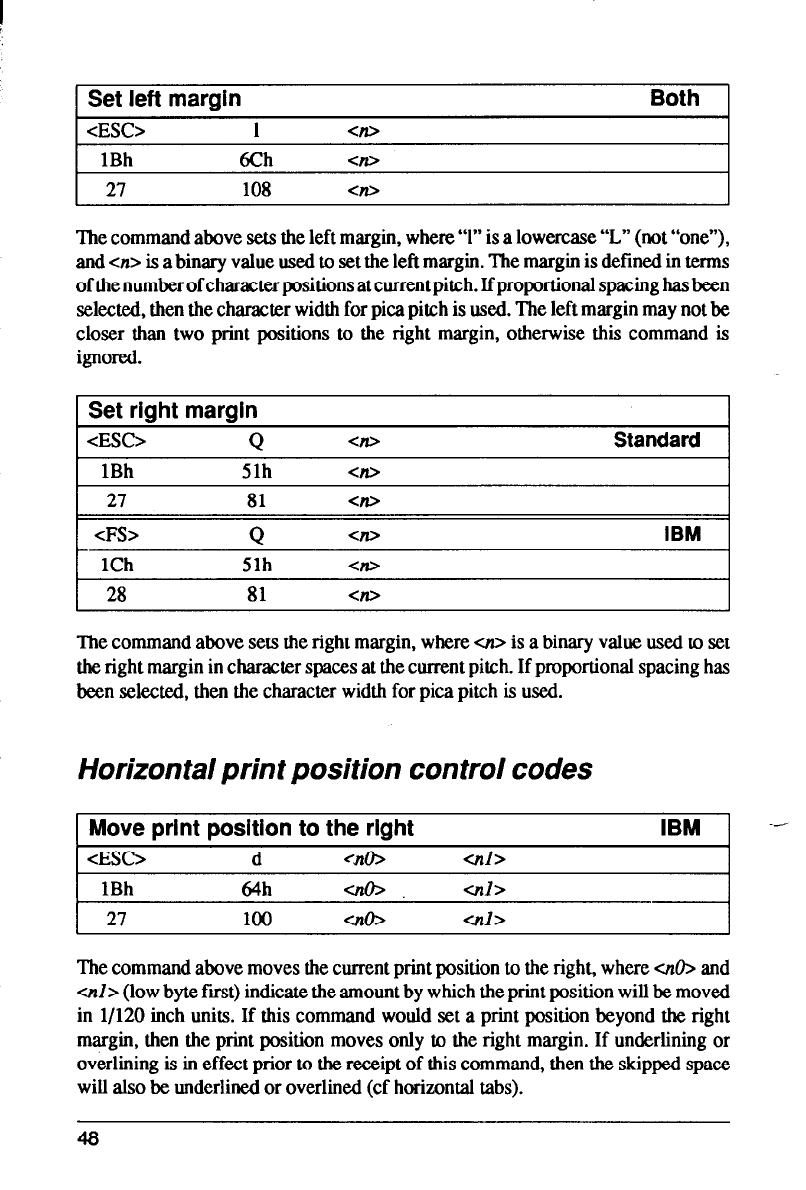
1 Set left margin
Both 1
1 cESC>
1
<tP
I
1Bh
6Ch
Cn>
27 108 <II>
The command above sets the left margin, where “1” is a lowercase “‘L” (not “one”),
and en> is a binary value used to set the left margin. The margin is defined in terms
of the number of character positions at current pitch. If proportional spacing has been
selected, then the character width for pica pitch is used. The left margin may not be
closer than two print positions to the right margin, otherwise this command is
ignored.
Set right margin
<ESC>
Q
1Bh
51h
Cn>
Cn>
Standard
1 <FS>
Q
<n>
IBM 1
1Ch
51h
<n>
28
81 <ID
‘Ihe command above sets the right margin, where 01> is a binary value used to set
the right margin in character spaces at the current pitch. If proportional spacing has
been selected, then the character width for pica pitch is used.
Horizontal print position control codes
Move print position to the right
IBM --
<ESC> d elo,
alI>
-
1Bh
#h
27 100
ore>.
cd>
c?lo>
Cd>
The command above moves the current print position to the right, where cno> and
ad> (low byte first) indicate the amount by which the print position will be moved
in l/120 inch units. If this command would set a print position beyond the right
margin, then the print position moves only to the right margin. If underlining or
overlining is in effect prior to the receipt of this command, then the slopped space
will also be underlined or overlined (cf horizontal tabs).
48


















