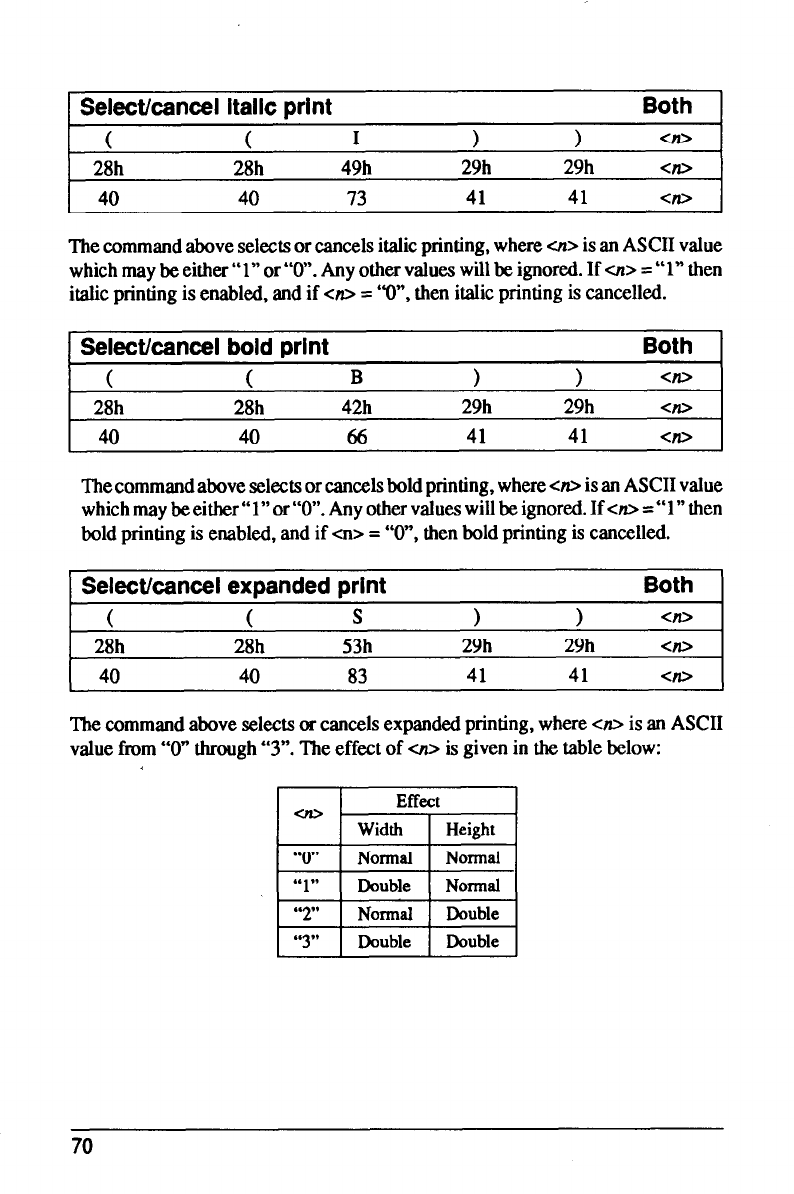
Select/cancel italic print
Both
( (
I
1 1
<tD
28h 28h
49h
29h 29h en>
40
40 73
41
41
Cn>
The command above selects or cancels italic printing, where 01> is an ASCII value
which may be either “ 1” or “0”. Any other values will be ignored. If <n> = “1” then
italic printing is enabled, and if en> = “O”, then italic printing is cancelled.
Select/cancel bold print
Both
(
28h
40
(
28h
40
B
42h
66
1 1
29h 29h
41 41
<ID
<n>
<n>
The command above selects or cancels bold printing, where <n> is an ASCII value
whichmaybeeither”l”or”0”. Any other values will beignored. Ifcn>=“l”then
bold printing is enabled, and if en> = “Cl”, then bold printing is cancelled.
Select/cancel expanded print
( (
S
1
Both
1
<n>
28h
40
28h
40
53h
83
29h
41
29h
41
The command above selects or cancels expanded printing, where cn> is an ASCII
value from “0” through “3”. The effect of ou is given in the table below:
1 “2” 1 Normal 1 Double 1
‘6 9.
3 1 Double
Double
70


















