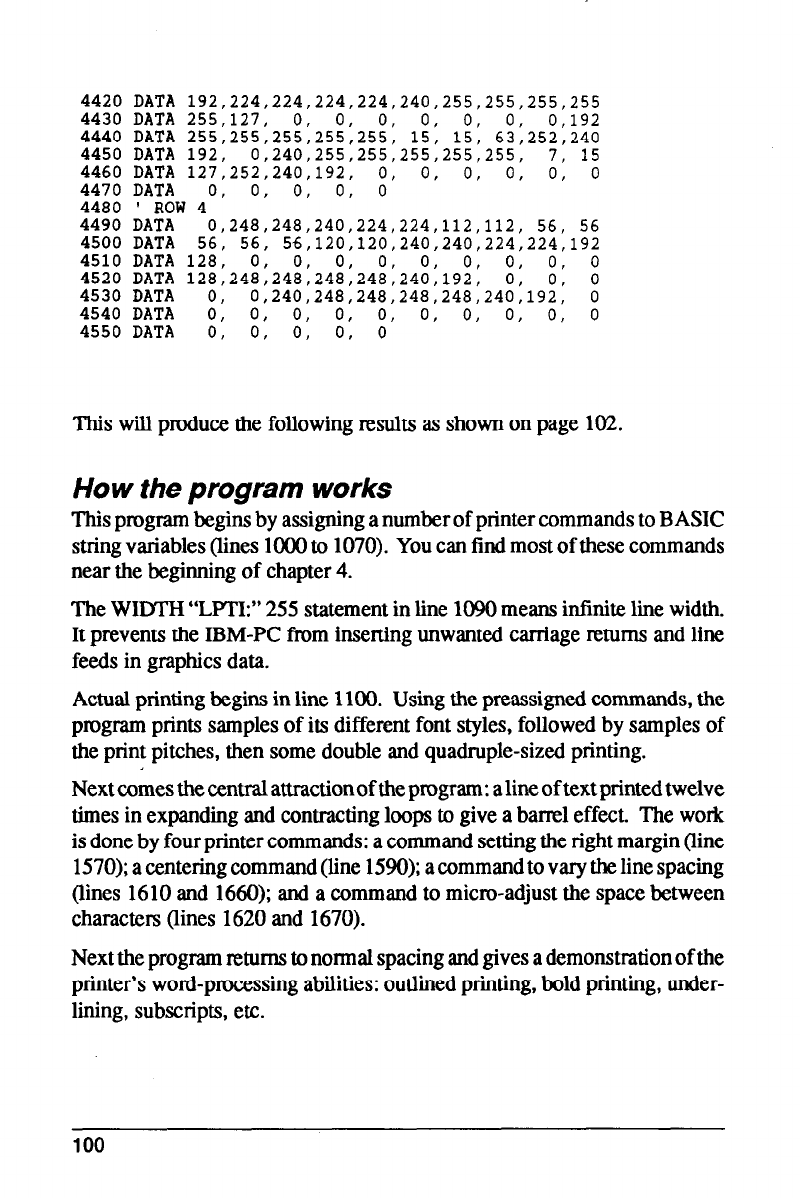
4420 DATA
192,224,224,224,224,240,255,255,255,255
4430 DATA 255,127, 0, 0, 0, 0, 0, 0, 0,192
4440 DATA
255,255,255,255,255, 15, 15, 63,252,240
4450 DATA 192, 0,240,255,255,255,255,255, 7, 15
4460 DATA
127,252,240,192, 0, 0, 0, 0, 0, 0
4470 DATA
0, 0, 0, 0, 0
4480 ' ROW 4
4490 DATA 0,248,248,240,224,224,112,112, 56, 56
4500 DATA
56, 56, 56,120,120,240,240,224,224,lV2
4510 DATA
128, 0, 0, 0, 0, 0, 0, 0, 0, 0
4520 DATA
128,248,248,248,248,240,192, 0, 0, 0
4530 DATA 0, 0,240,248,248,248,248,240,192, 0
4540 DATA 0, 0, 0, 0, 0, 0, 0, 0, o, o
4550 DATA
0, 0, 0, 0, 0
This will produce the following results as shown on page 102.
How the program works
This program begins by assigning a number of printer commands to BASIC
string variables (lines loo0 to 1070). You can find most of these commands
near the beginning of chapter 4.
The WIDTH “LPTI:” 255 statement in line 1090 means infinite line width.
It prevents the IBM-PC from inserting unwanted carriage returns and line
feeds in graphics data.
Actual printing begins in line 1100. Using the preassigned commands, the
program prints samples of its different font styles, followed by samples of
the print pitches, then some double and quadruple-sized printing.
Next comes the central attractionof the program: aline of text printed twelve
times in expanding and contracting loops to give a barrel effect. The work
is done by four printer commands: a command setting the right margin (line
1570); a centering command (line 1590); a command to vary the line spacing
(lines 1610 and 1660); and a command to micro-adjust the space between
characters (lines 1620 and 1670).
Next the program n%uns to normal spacing and gives a demonstration of the
printer’s word-processing abilities: outlined printing, bold printing, under-
lining, subscripts, etc.
100
-
-


















