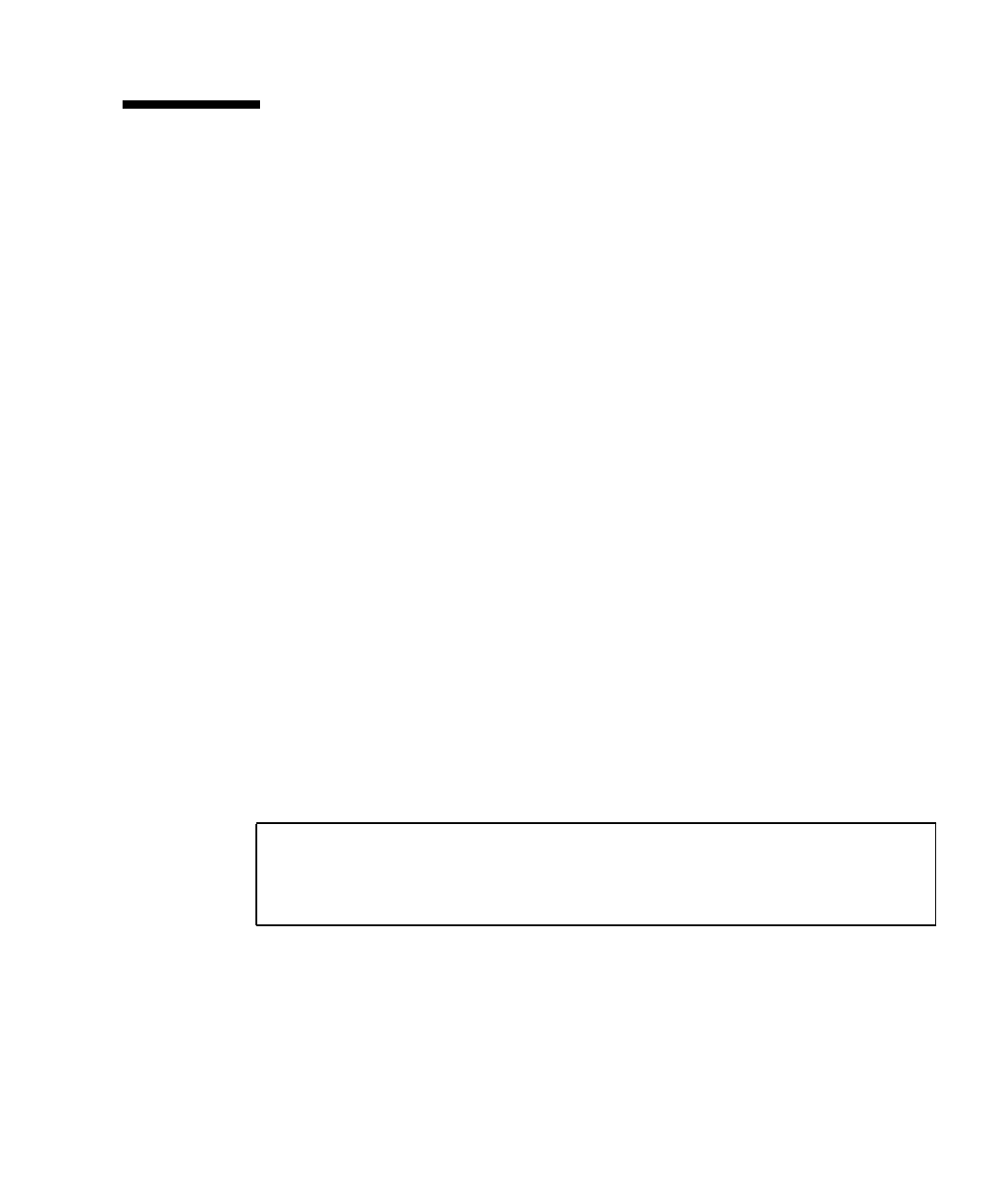
Chapter 4 Configuring Switch Software 4-25
4.12 Fiber Optic RTM Configuration
For the fiber optic RTM (XCP3240H-RTM-OP-Z) to work correctly, switch firmware
1.2.1.0 or newer is required. The following sections describe support and
requirements for configuring the RTM.
4.12.1 Module Support
The Fiber Optic RTM was designed to work with any standard compliant SFP or
SFP+ module.
4.12.2 Backplane Ports Versus RTM Optical Ports
The Sun Netra CP3240 switch’s backplane ports are capable of auto-negotiating
between 1G and 10G speeds without any user input. However, the RTM optical
ports must be explicitly configured without auto-negotiation for 1G operation. This
requirement is due to the underlying technology used in 10G interfaces.
4.12.3 10G Configuration for RTM Optical Port
For 10G operation, an SFP+ module must be used and the port must be set to no
auto-negotiate. For all 10G RTM ports, no auto-negotiate is the default
setting.
where
<0/xx> is the port number of the RTM on Fabric. Valid entries are 0/17, 0/18,
0/19, and 0/20.
For each port on the RTM, enter the command.
CODE EXAMPLE 4-6 Enabling 10G Operation on RTM Optical Ports
configure
interface <0/xx>
no auto-negotiate
exit
exit


















