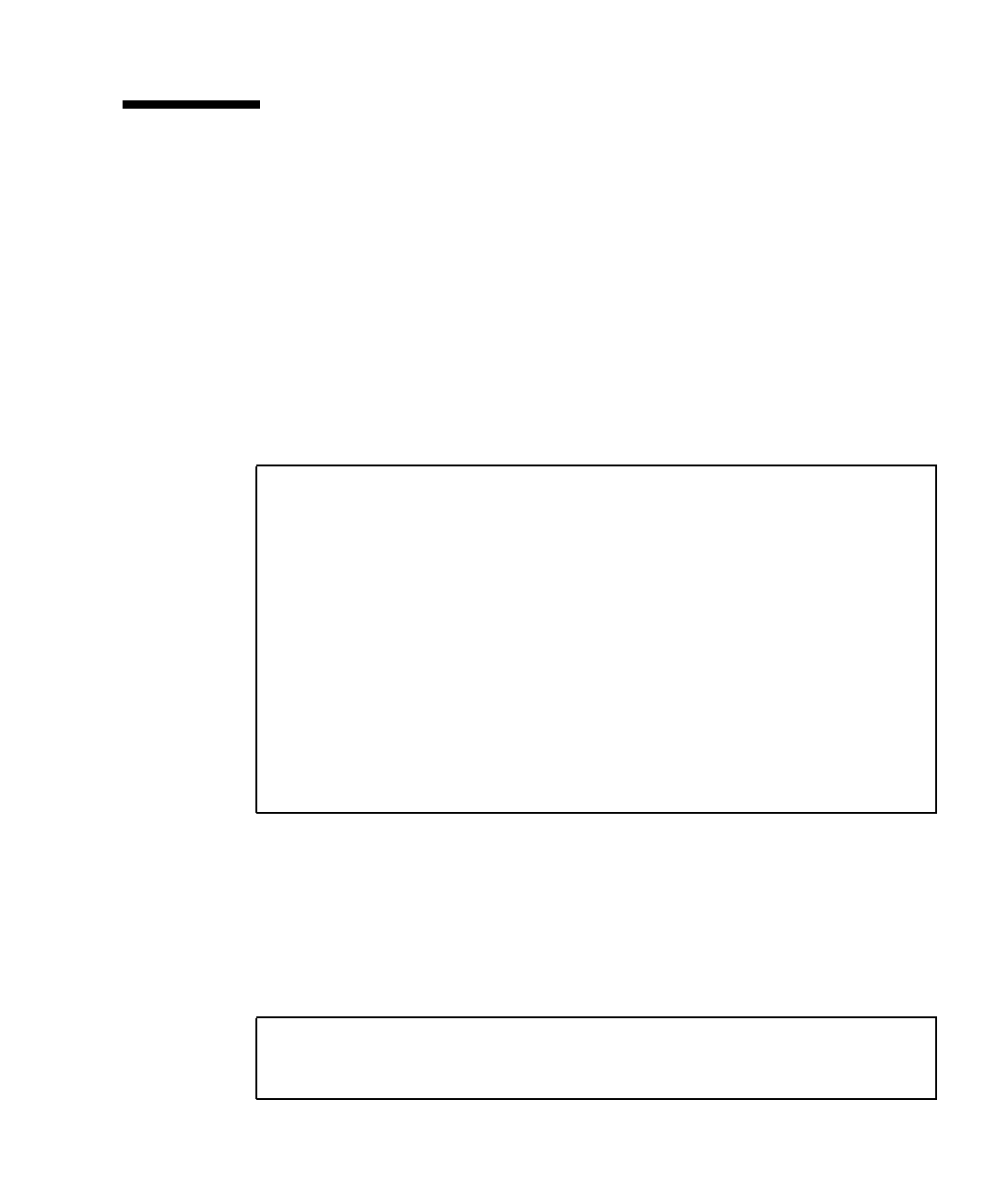
Chapter 4 Configuring Switch Software 4-9
4.5 Serial Location
The switch supports running its serial port to both the front panel and the RTM. It
does not support both the front panel and RTM at the same time. You must
configure the port to go to the location needed. By default, the port is routed to the
front panel.
4.5.1 Changing Serial Location from UBoot
In this example, the serial port direction is to the RTM.
4.5.2 Changing Serial Location from FASTPATH
In this example, the serial port direction is changed to the RTM. Note that the
change is instantaneous and lasts though a reboot.
CODE EXAMPLE 4-1 Serial Port Change from uBoot
CPU: 400 MHz
DRAM: 256 MB
FLASH: 64 MB, Base, Primary Flash
Use the [`] key above the TAB key to switch between BASE and FABRIC.
[Break UBoot by pressing a key when the switch boots]
=> set console rtm
[set console to front for the front panel]
=> save
Saving Environment to Flash...
Un-Protected 1 sectors
Erasing Flash...
. done
Erased 1 sectors
Writing to Flash... done
Protected 1 sectors
=> boot
CODE EXAMPLE 4-2 Serial Port Change from FASTPATH
configure
lineconfig
serial location rtm
[set location to front for the front panel]


















