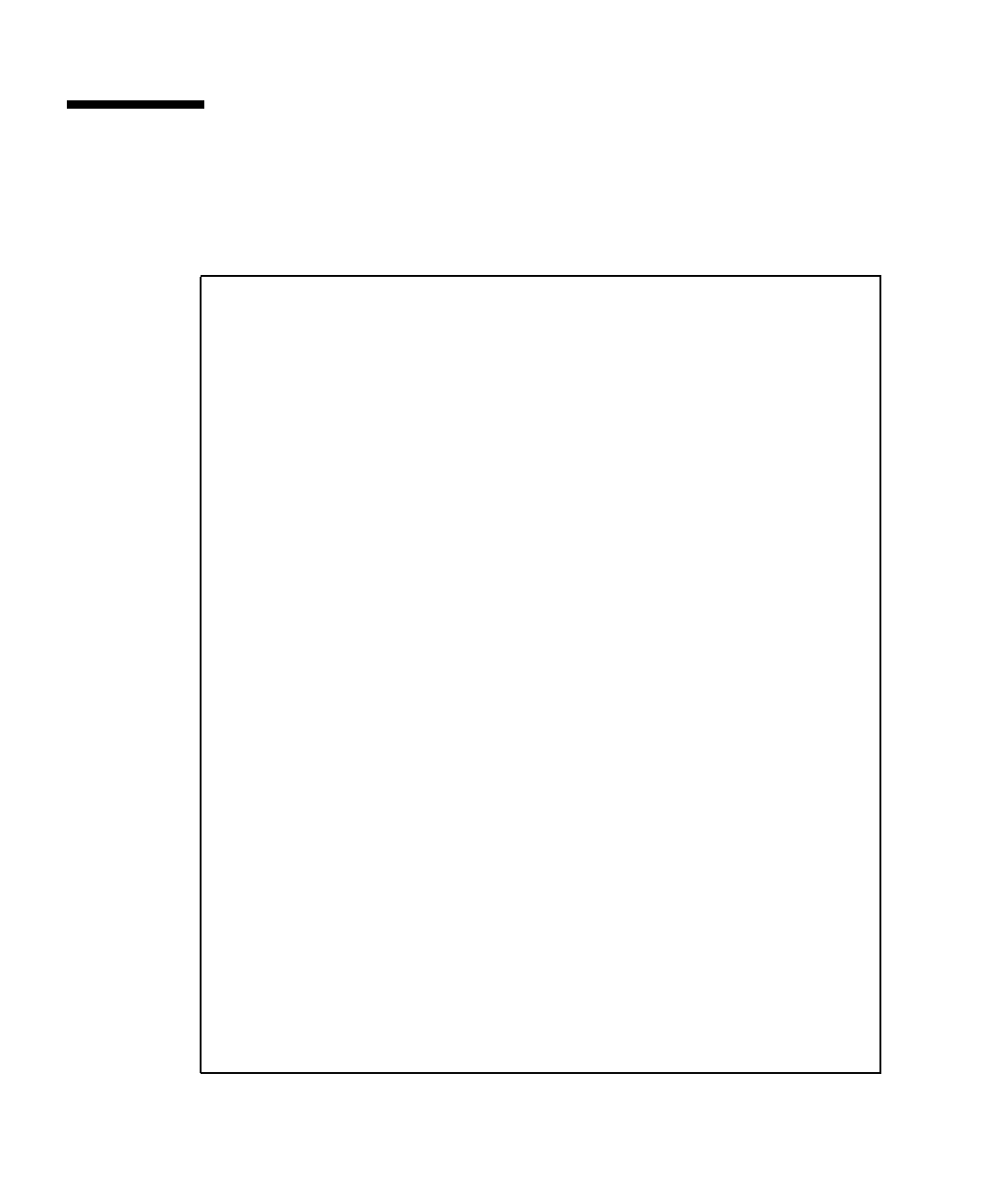
4-10 Sun Netra CP3240 Switch Installation Guide • September 2009
4.6 Boot Sequence
The following is an example of a boot sequence.
CODE EXAMPLE 4-3 Boot Sequence Example
CPU: 400 MHz
DRAM: 256 MB
FLASH: 64 MB, Base, Primary Flash
### JFFS2 loading 'image1' to 0x400000
Scanning JFFS2 FS: . done.
### JFFS2 load complete: 10026500 bytes loaded to 0x400000
Booting ...
Loading Ramdisk to 0fdf6000, end 0ff8d4c2 ... OK
Mounting /dev/mtdblock2 at /mnt/fastpath...done.
Mounting tmpfs at /mnt/application...done.
*****************************************************************
***
* Use the [`] key above the TAB to switch between BASE and FABRIC. *
*****************************************************************
***
switch, Base, Primary Flash, image1
Select startup mode. If no selection is made within 5 seconds,
the Application will start automatically...
--- Main Menu ---
1 - Start Switch Application
2 - Display Utility Menu
Select (1, 2):
Extracting Application from image1.....done
Loading Application...done.
SOC unit 0 attached to PCI device BCM56503_B2
FASTPATH starting...started!
(Unit 1)>
User:


















