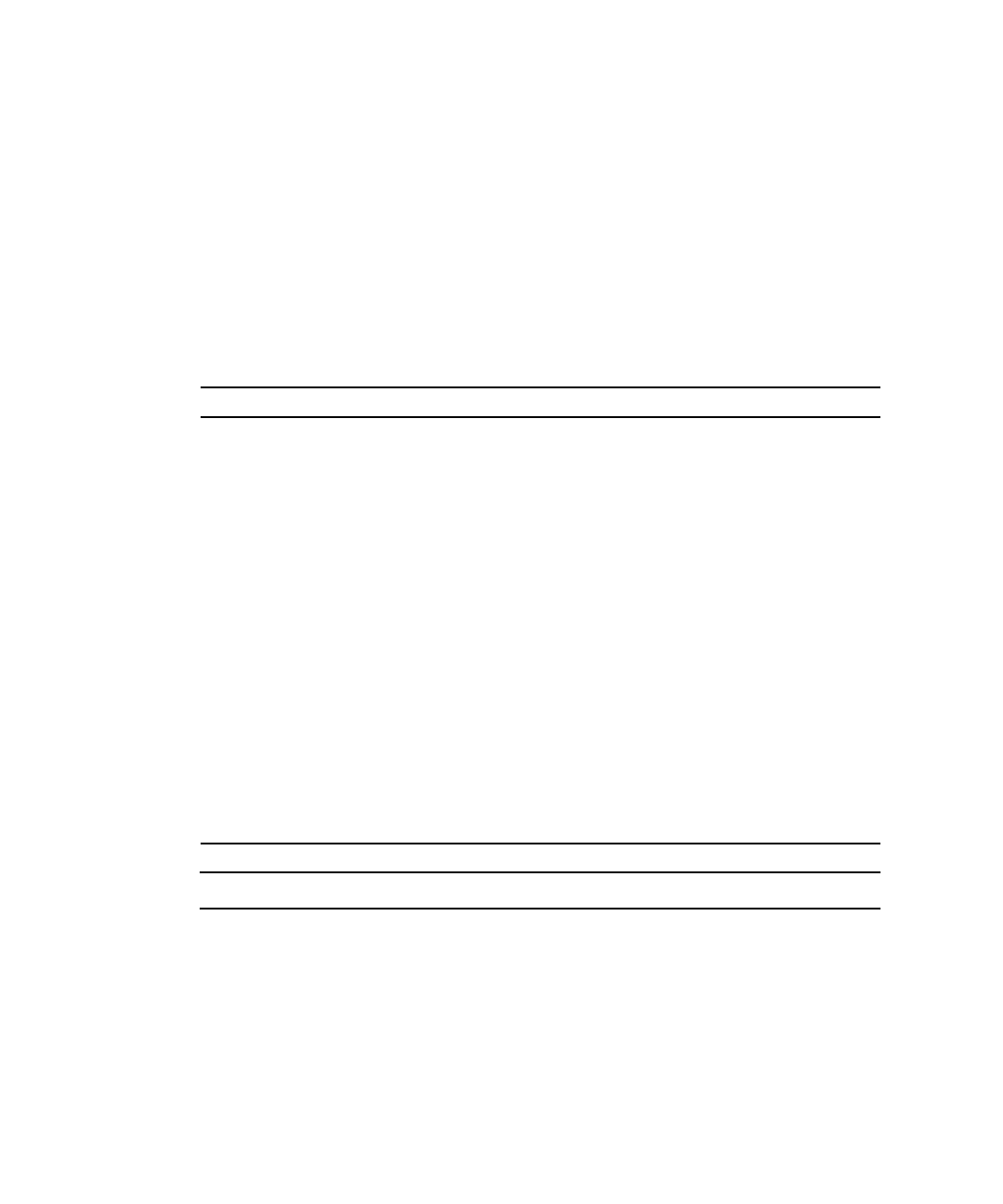
1-16 Sun Netra CP3240 Switch Installation Guide • September 2009
Note that both the OOS and MINOR LEDs are lit when the board is powered but not
booted. This includes all Hot-Swap states M1 through M3. Refer to “Hot-Swap LED”
on page 1-16.
1.9.2 Hot-Swap LED
This blue LED communicates the Hot-Swap status of the switch. TABLE 1-4 shows the
different states of the Hot-Swap LED.
Note – A board should be hot-swapped only when the LED is solid blue.
TABLE 1-4 Hot-Swap LED States
Order Visible State State Description
1 Solid M1 FRU Inactive The Intelligent Platform
Management Interface (IPMI)
microcontroller is booted, but the
payload is not. The bottom latch is
not fully closed.
2 Blinking (from solid) M2 Activation
Request
The IPMI microcontroller has
requested permission to boot the
payload from the shelf
management controller.
3 Off M3-M4 Active The IPMI microcontroller has
received permission to boot the
payload, and has done so. This
should be the state under normal
operation.
4 Blinking (from off) M5-M6
Deactivation
Request
The IPMI microcontroller has
requested permission to shut
down the payload. Opening the
bottom latch activates this state.
Back to 1


















