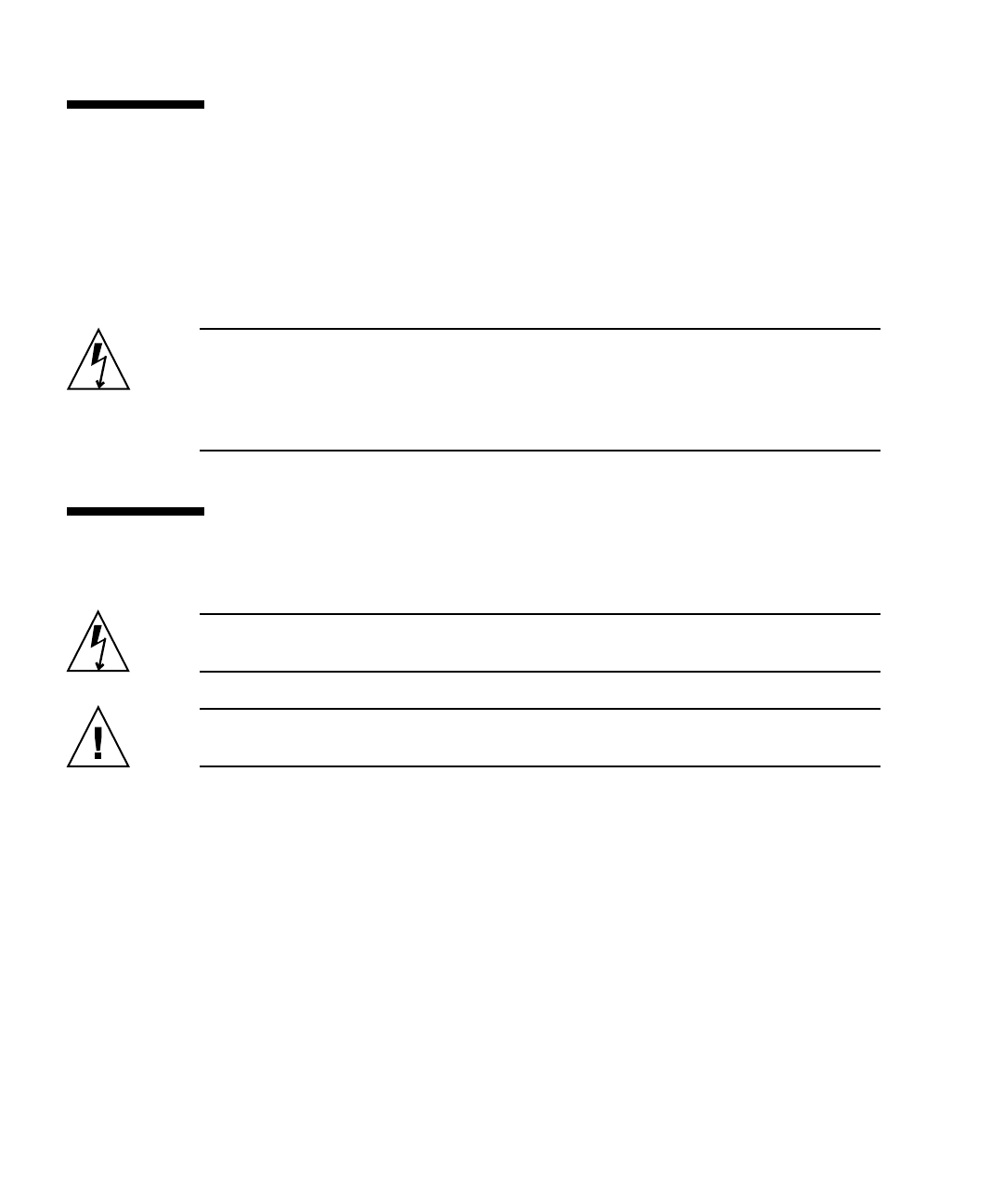
1-4 Sun Netra CP3240 Switch Installation Guide • September 2009
1.2 Unpacking
Check the shipping carton for damage. If the shipping carton or contents are
damaged, notify the carrier and Sun. Retain the shipping carton and packing
material for inspection by the carrier. Obtain authorization before returning any
product to Sun. Refer to the Netra CP3240 Switch Getting Started Guide (820-3254) for
return instructions.
Caution – This board must be protected from static discharge and physical shock.
Never remove any of the socketed parts except at a static-free workstation. Use the
anti-static bag shipped with the product to handle the board. Wear a wrist strap
grounded through one of the system's ESD ground jacks when installing or servicing
system components.
1.3 Handling Switches
Caution – The system is sensitive to static electricity. To prevent damage to the
assembly, always connect an antistatic wrist strap between you and the system.
Caution – Do not flex the switches; the surface-mounted components can break if
the switch is bent.
To minimize the amount of switch flexing, observe the following precautions:
■ When removing a switch from an electrostatic discharge bag, keep it vertical until
you place the switch on the electrostatic discharge mat.
■ Do not place a switch on a hard surface. Use a cushioned antistatic mat. The
switch connectors and components have very thin pins that bend easily.
■ Be careful of small parts located on the component side of a switch.
■ Do not use an oscilloscope probe on the components. The soldered pins are easily
damaged or shorted by the probe point.
■ Transport a switch in an antistatic bag.


















