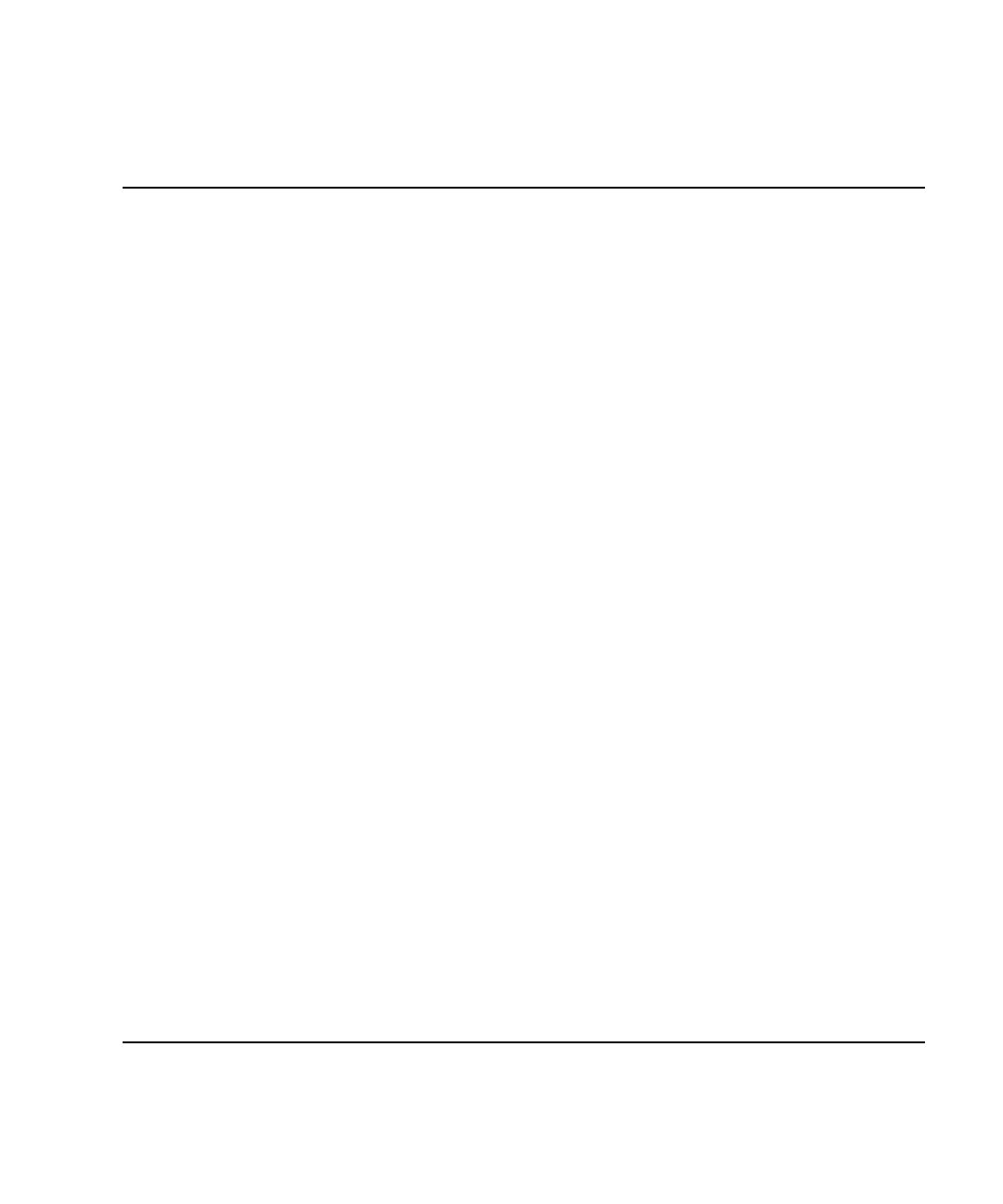
Chapter 4 Configuring Switch Software 4-19
4.10.2 Basic CLI Commands
TABLE 4-6 Basic CLI Commands
Command Function Mode
enable Switch to privilege mode. You must be in enabled
mode for most options.
default
show port all Show status of the ports. privilege
show interface ethernet 0/x Show detailed statistics on port 0/x. privilege
clear counters Clear all statistics. privilege
clear config Restore the default configuration. privilege
show running-config Show the current configuration of the switch.
This command shows everything that is not set to
the default value. The output is a script that can
be copied to a file for later use, or for another
switch.
privilege
copy system:running-config
nvram:startup-config
Save the current configuration though a reboot. privilege
serviceport protocol dhcp Use DHCP on the out-of band port. Only one of
the serviceport and network can use DHCP. To
enable DHCP on one, you must disable it on the
other. The same command works for network.
privilege
serviceport protocol none Use user assigned IP NOTE: the same command
works for network.
privilege
serviceport ip <ip> <netmask>
<gateway>
Force an IP for serviceport. privilege
network parms <ip> <netmask>
<gateway>
Force an IP for network. privilege
show network View the in-band management settings. privilege
show serviceport View the out-of-band management settings. privilege
serial baudrate Change the serial baudrate. privilege
vlan database Switch to vlan database mode. Create and delete
VLANs here.
privilege
vlan x Create a VLAN with number x. vlan
exit Return to one mode higher.
configure Switch to configure mode. You must be in
configure mode to change most settings.
privilege


















