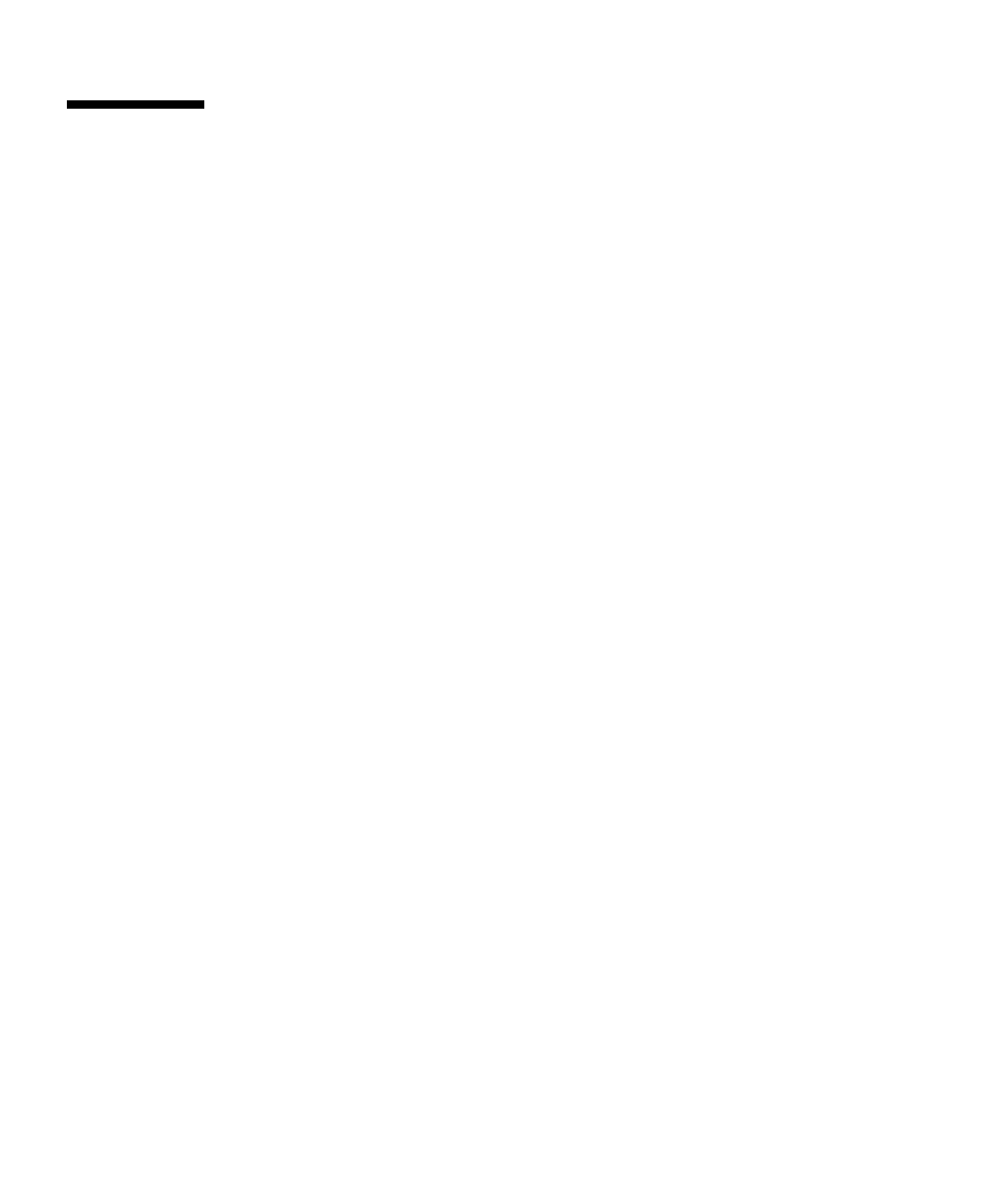
4-18 Sun Netra CP3240 Switch Installation Guide • September 2009
4.10 FASTPATH
The switch features LVL7 Systems’ FASTPATH 2340 software, version 4.4.
FASTPATH is a software package providing the robust management needed to
control a modern switch-router. This section serves as a quick primer on using
FASTPATH on the switch. FASTPATH is not covered in detail in this guide, but is
covered in the Netra CP3240 Switch Command Reference Manual (820-3253).
4.10.1 Management Options
The switch can be controlled by a CLI, a web interface, and through SNMP. All
management interfaces, other than serial, can be enabled or disabled, provided over
both the out-of-band management port and/or any in-band ports, and be limited to
certain in-band ports.
4.10.1.1 CLI
The switch provides an industry standard CLI. The CLI is provided over the serial
port, telnet and SSH. This section only describes some basic commands. For detailed
command syntax, refer to the Netra CP3240 Switch Command Reference Manual
(820-3253).
The CLI is mode based. It works similarly to a console in Linux or Windows.
Commands are grouped under modes, and those commands only work when the
user is in the current mode. There are very few global commands.
To return to one mode higher than the current mode, use exit.
For example to shutdown port 17, switch to enable mode, configure mode, interface
17 mode, then issue the shutdown command. Use exit to return to configure
mode, and exit again to return to enable mode.
Many commands have a no form. The no form is used to disable the command. With
the previous example, to re-enable port 17, once you are in the interface 17 mode,
you would issue the no shutdown command.


















