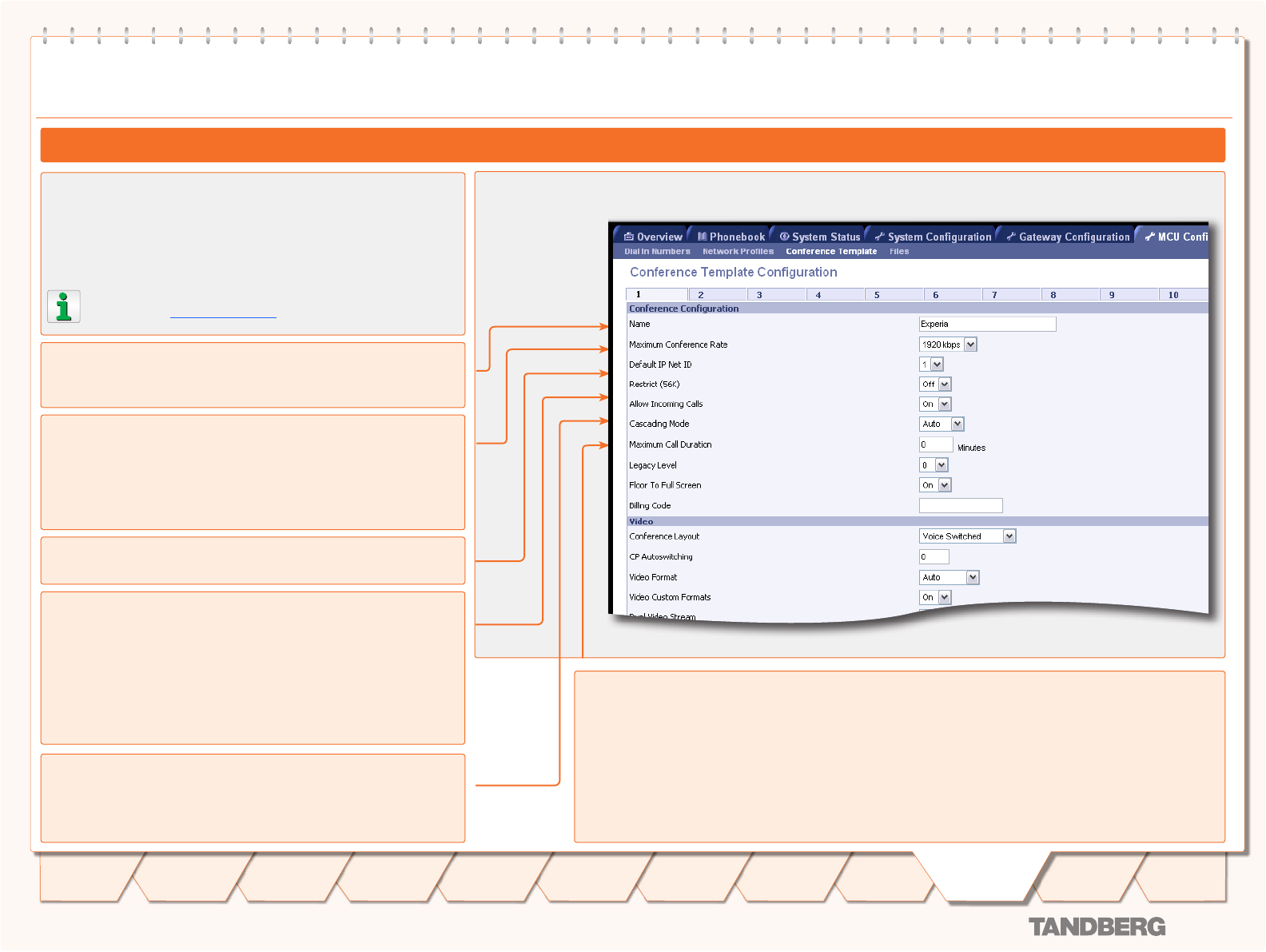
D 13373.08
NOVEMBER 2007
MPS
Table of
Contents
TANDBERG MPS
ADMINISTRATOR GUIDE
Conference Template
Conference Conguration (1:2)
Name
The conference name will be shown on the Conference Overview
page and on the Conference Status page.
Allow Incoming Calls
On: Set to On to allow incoming calls. Incoming call will be automati-
cally answered.
Off: Set to Off to automatically reject all incoming calls.
Restrict (56K)
Non-restricted and restricted calls are supported in the same confer-
ence. It is thus possible to select restrict for each call individually when
dialling.
On: Set Restrict (56K) to On to make the MCU to set up restricted calls
by default.
Off: Set Restrict (56K) to Off to make the MCU to set up non-restricted
call and down-speed to 56 kbps if necessary.
Default IP Net ID
Specifies which IP-network ID to use as default.
Maximum Conference Rate
Custom Selection: Specifiy the maximum possible call rate allowed
in the conference. If a participant does not support this rate the MCU
will connect at the highest rate possible.
Telephone: When Telephone is selected, an audio bridge will be cre-
ated and no video participants will be able to join.
Cascading Mode
Used to join two or more conferences together.
Auto: Set to Auto to automatically determine which
conference is ‘master’ and which conference(s) are
‘slave’. The ‘master’ conference will have control over
the video layout. When left in ‘Auto’ mode, the confer-
ence dialling in to the other conferences, will become
the ‘master’.
Master: Set to Master when this conference is the one
controlling the video layout for the whole conference.
It is not recommended to have more than one ‘master’
in a conference.
Slave: Set to Slave when another conference manually
has been assigned ‘master’. The slave will be forced to
Full Screen voice switched mode.
Conference Template Configuration
The Conference Templates are found in the MCU Configuration tab.
The predefined settings will be used as default settings when creating
new conferences based on this specific template. TANDBERG MPS
enables the setup of 10 different conference templates.
The conference template contains the same settings as de-
scribed in the Create Conference in the Overview section.
Conference Template Configuration
Press Save to activate the new settings
131
Introduction
Quick
Setup
Using
the MPS
System
Status
System
Configuration
Installation
Gateway
Configuration
Technical
Descriptions
Appendices
Main
MCU
Configuration


















