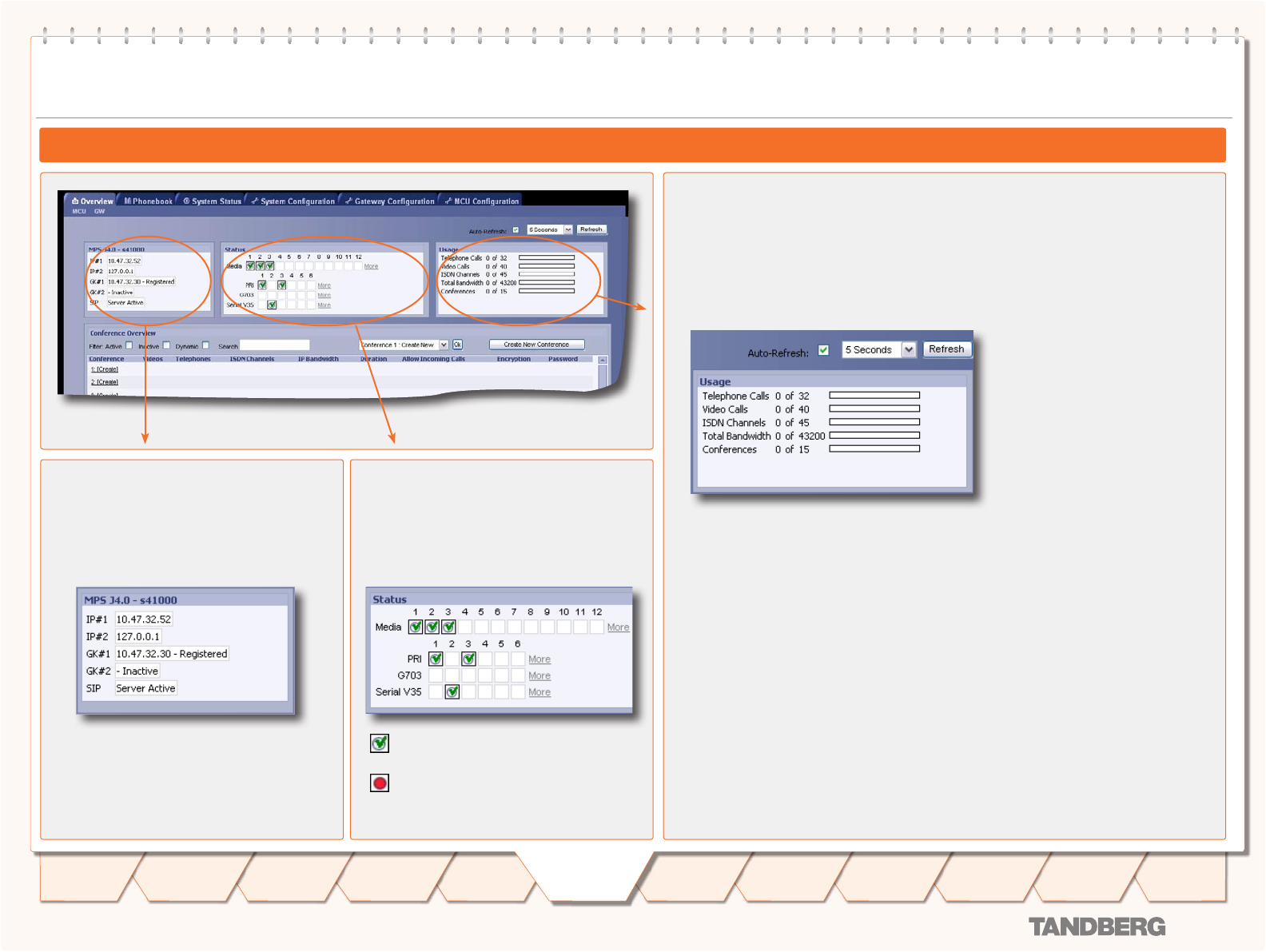
D 13373.08
NOVEMBER 2007
MPS
Table of
Contents
TANDBERG MPS
ADMINISTRATOR GUIDE
MCU Overview
The Usage pane for MCU calls shows the current status of all the available resources (Video,
Telephone, ISDN Channels and Total Bandwidth).
Right above the Usage pane you can:
Set Auto-Refresh to • On/Off
Adjust the • Refresh Rate (2-30 seconds)
For a quick refresh click the • Refresh button.
The status of the MCU resources:
Telephone Calls 0 of 32:• indicate that 0 telephone calls are connected to the MCU. The
total number of supported telephone calls in this configuration is 32.
Video Calls 0 of 40:• indicate that 0 video calls are connected to the TANDBERG MPS. The
total number of supported video calls in this configuration is maximum 40.
ISDN Channels 0 of 45:• indicate that 0 ISDN channels are used on the TANDBERG MPS.
The total number of supported ISDN channels in this configuration is 45.
Total Bandwidth 0 of 43200:• indicate that 0 kbps bandwidth is used on the TANDBERG
MPS. The maximum bandwidth available in this configuration is 43200 kbps.
Conferences 0 of 15:• indicate that there are up to 15 available conferences on this TAND-
BERG MPS, and that 0 of them are currently in use.
MCU Usage Information
The General field displays some basic informa-
tion:
Software version•
IP address(es)•
Gatekeeper address and status •
SIP status•
The Status field displays the connections status
for the installed boards and cards:
Media boards•
ISDN PRI card•
ISDN G.703 card•
SERIAL card •
Indicates OK
Indicates an error
Click More to see more details.
MCU Usage Information
37
Introduction
Quick
Setup
System
Status
System
Configuration
Installation
Gateway
Configuration
MCU
Configuration
Technical
Descriptions
Appendices
Main
Using
the MPS


















